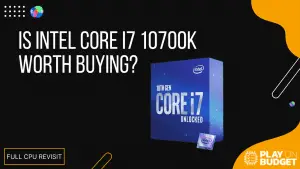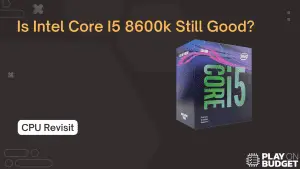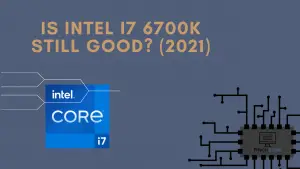Is Intel I7 9700k Still Good? CPU Revisit
Introduction
Intel Core I7 9700k is a legendary processor from the intel 9th generation. It was released in late 2018, and now around 4 years after, I will test it and try to answer all questions you may ask about this processor.
Keep Reading!

Intel I7 9700k Specifications
| Cores: | 8 cores |
| Threads: | 8 threads |
| Base Frequency: | 3.6 GHz |
| Boost Frequency: | 4.9 GHz |
| Process Size: | 14 nm |
| TDP: | 95 TDP |
| Socket: | Socket 1151 |
Best Intel I7 9700k Offer At The Moment
Take a look at this Intel i7 9700k offer on Amazon!

What To Expect From Intel I7 9700k In 2022?
Although Intel i7 9700k is around 4 years old, it is still very good in almost every category. Pair this processor with a powerful graphics card and you will have a combo that can run any game on very high graphics details. With 8 cores and 8 threads, you still won’t be outdated.
Stay with me and find out everything you need.
How Good Is Intel I7 9700k in Gaming
Since gaming is most important for most PC users, I will test the Intel i7 9700k in all types of popular games.
In order to show you the differences, I will test the Intel i7 9700k in the 3 most popular resolutions (1080, 1440p, and 4k).
Considering that, you can find how well this processor performed in your favorite game and resolution.
For these benchmarks, I will pair this Intel i7 9700k with a very capable RTX 3090.
Intel I7 9700k – Test in 1080p
Gaming in 1080p is maybe the best way to show how powerful some processor is. In this resolution, your CPU will actually be used and your overall performance depends on both GPU and CPU.
In order to get the best out of the Intel i7 9700k, I paired it with maybe one of the strongest graphics cards on the market – Nvidia RTX 3090.
I played 5 games which are the same as later in other resolutions and I captured their Average and 1% Low fps since that is most important for the majority of people.
As you can see in the table below, 4 out of 5 games had an average fps higher than 100. Considering that these 5 games are “hard-to-run” and that I tested them on Ultra settings, Intel i7 9700k performed very well.
Since Ac Valhalla is very hard to run and not optimized as it should be, 83 fps on Average while playing on Ultra settings is very good.
In Cod Black Ops and Hitman 3, I got more than enough fps on Average, which is expected for a processor and graphics card this strong.
You should take a look at the table yourself.
| Specifications: Intel Core I7 9700k 5.0 GHz, RTX 3090, 1TB NVME SSD, 750W PSU, 16GB RAM | AVERAGE FPS | 1% LOW FPS |
|---|---|---|
| Red Dead Redemption 2 (Ultra settings - 1080p) | 102 fps | 76 fps |
| Cyberpunk 2077 (Ultra settings - 1080p) | 104 fps | 67 fps |
| AC Valhalla (Ultra settings - 1080p) | 83 fps | 61 fps |
| COD Black Ops : Cold War (Ultra settings - 1080p) | 205 fps | 166 fps |
| Hitman 3 (Ultra settings - 1080p) | 224 fps | 143 fps |
Intel I7 9700k – Test in 1440p
The second resolution that I’m testing this processor in is 1440p (2k). Since 2k is the sweet middle for most people, I will run the same 5 games with Intel i7 9700k and RTX 3090 paired together.
In 2k resolution, processors have a little less impact on actual performance, but you still need a great one in order to get the best results.
As shown in the table below, I played the same 5 games and they were all once again on the Ultra graphics preset.
Actually, I was impressed by how small of the difference there was between 1080p and 1440p. Red Dead Redemption 2 averaged 97 fps which is only 5 less than in 1080p resolution. The biggest difference was in Hitman 3, which averaged around 171 fps in 1440p and 224 fps in 1080p
Although CyberPunk 2077 and AC Valhalla are the hardest ones to run, I still got an amazing experience in both of these games.
Let’s cut the story and take a look at the table.
| Specifications: Intel Core I7 9700k 5.0 GHz, RTX 3090, 1TB NVME SSD, 750W PSU, 16GB RAM | AVERAGE FPS | 1% LOW FPS |
|---|---|---|
| Red Dead Redemption 2 (Ultra settings - 1440p) | 97 fps | 66 fps |
| Cyberpunk 2077 (Ultra settings - 1440p) | 91 fps | 52 fps |
| AC Valhalla (Ultra settings - 1440p) | 77 fps | 64 fps |
| COD Black Ops : Cold War (Ultra settings - 1440p) | 154 fps | 111 fps |
| Hitman 3 (Ultra settings - 1440p) | 171 fps | 102 fps |
Intel i7 9700k – Test in 4k
The third and last resolution that I tested with Intel i7 9700k is 4k. We all know that 4k is a resolution that everyone who loves video gaming likes will try.
Although the CPU doesn’t have a big role here, I tested it for all people that want to play games casually in 4k.
In 4k resolution we first time see average fps under 60, which is more than expected considering that I played these games on Ultra graphics settings.
Red Dead Redemption was a very good experience since it averaged around 72 fps. Hitman 3 and Black Ops were easy to run for Intel i7 9700k and RTX 3090 even on 4k Ultra, which is definitely a sign of how good are these two components.
You should take a look yourself!
| Specifications: Intel Core I7 9700k 5.0 GHz, RTX 3090, 1TB NVME SSD, 750W PSU, 16GB RAM | AVERAGE FPS | 1% LOW FPS |
|---|---|---|
| Red Dead Redemption 2 (Ultra settings - 4k) | 71 fps | 51 fps |
| Cyberpunk 2077 (Ultra settings - 4k) | 46 fps | 29 fps |
| AC Valhalla (Ultra settings - 4k) | 56 fps | 42 fps |
| COD Black Ops : Cold War (Ultra settings - 4k) | 92 fps | 66 fps |
| Hitman 3 (Ultra settings - 4k) | 119 fps | 74 fps |
Overclocking The I7 9700k
Every Intel processor that is ending with the letter K in its name is overclockable.
Although that is a possibility, most of the users that are buying intel k processors aren’t using that overclock option because either they don’t have a good enough motherboard or they are afraid to do that process alone.
Usually, I advise everyone to overclock their processor if they can, but sometimes that isn’t the best for their systems.
Under this section, I will test both stock vs overclocked Intel i7 9700k and give you my opinion. Keep reading!
You can take a look at this video below if you want to know how to overclock your Intel K processor now or in the future.
Difference Between Overclocked And Base Frequency Intel I7 9700k
As I said before, in most cases overclocking when possible is a good thing to do and if you won’t, you are basically leaving a free performance boost on the table.
Is that the case with Intel Core i7 9700k too? Let’s find out!
As you can see in the table below, I tested the stock version and overclocked version of this CPU in 5 popular games. I overclocked Intel i7 9700k to 5.0 GHz, which is a pretty normal overclock for this CPU.
When looking in both AVERAGE FPS colons, you can see that fps are higher with overclocked i7 9700k by around 5% to 7%.
Even tho that maybe isn’t much, some people would love to have every fps on top of theirs, so why they wouldn’t overclock this CPU.
The reason for that is maybe because of the temperature difference between the stock CPU and overclocked i7 9700k. If you look at the table below, you can see that overclocked version is hotter by at least 5-12 °C, which may not seems like much, but trust me it is.
Does this mean you shouldn’t overclock your I7 9700k? Absolutely not. You should definitely try to overclock your CPU by yourself and you will probably see slightly different results since no processor is the same as another.
Take a look at the table!
| Specifications: Intel Core I7 9700k, RTX 2070 OC 8GB, 1TB NVME SSD, 750W PSU, 16GB RAM | Stock i7 9700k - AVERAGE FPS | Stock i7 9700k - 1% LOW FPS | Stock i7 9700k - TEMPERATURE | Overclocked i7 9700k - AVERAGE FPS | Overclocked i7 9700k - 1% LOW FPS | Overclocked i7 9700k - TEMPERATURE |
|---|---|---|---|---|---|---|
| Battlefield 5 | 191 fps | 135 fps | 70 °C | 198 fps | 141 fps | 79 °C |
| PUBG | 207 fps | 86 fps | 67 °C | 219 fps | 93 fps | 76 °C |
| Far Cry New Dawn | 145 fps | 97 fps | 69 °C | 148 fps | 107 fps | 78 °C |
| Red Dead Redemption 2 | 141 fps | 99 fps | 64 °C | 143 fps | 100 fps | 75 °C |
| Assassin's Creed Odyssey | 120 fps | 85 fps | 68 °C | 118 fps | 82 fps | 80 °C |
Is Intel I7 9700k Future Proof?
Although the Intel i7 9700k is almost 4 years old, it’s still a very good pCPU with a decent price in most cases. You can easily use this CPU for another 3-4 years and you could probably run any game in 1080p and higher resolutions. Pair it with a good GPU and enjoy it for at least a few more years
Can You Use Intel I7 9700k For Streaming And Editing?
You can definitely use Intel i7 9700k for any kind of editing or streaming. With 8 cores and 8 threads, this processor will still provide you with a great performance. Since the streaming applications are optimized better as time passes, you don’t have to worry for at least some more time.
Conclusion
There are maybe a lot of newer AMD or Intel processors that have newer technology and that are cheaper than this processor was back in the day, but if you find this CPU for a reasonable price or you already have it in your machine, you should definitely buy it or keep it unless you are not satisfied with performances.
Overall, the Intel i7 9700k is a very good processor and it will do good for the majority of people!