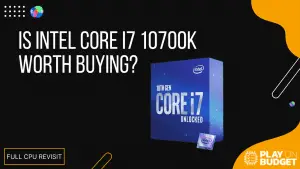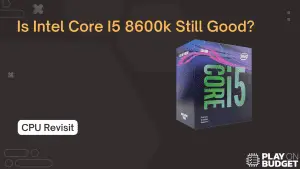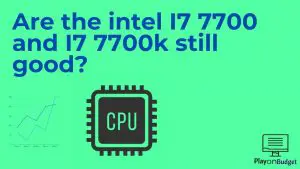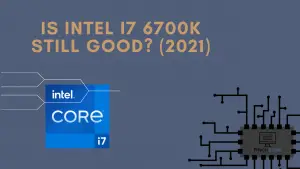Today Is the day when I Test the legendary Intel I7 3770 processor. This CPU was released in 2012, which seems impossible but it’s true.
Although it’s 10 years old, this CPU has 4 cores and 8 threads which are still decent for most people, considering that majority of them won’t need more than that.
I have one i7 3770 in my hands today and I will try to answer your most asked questions online about this CPU.
Let’s jump into the article!
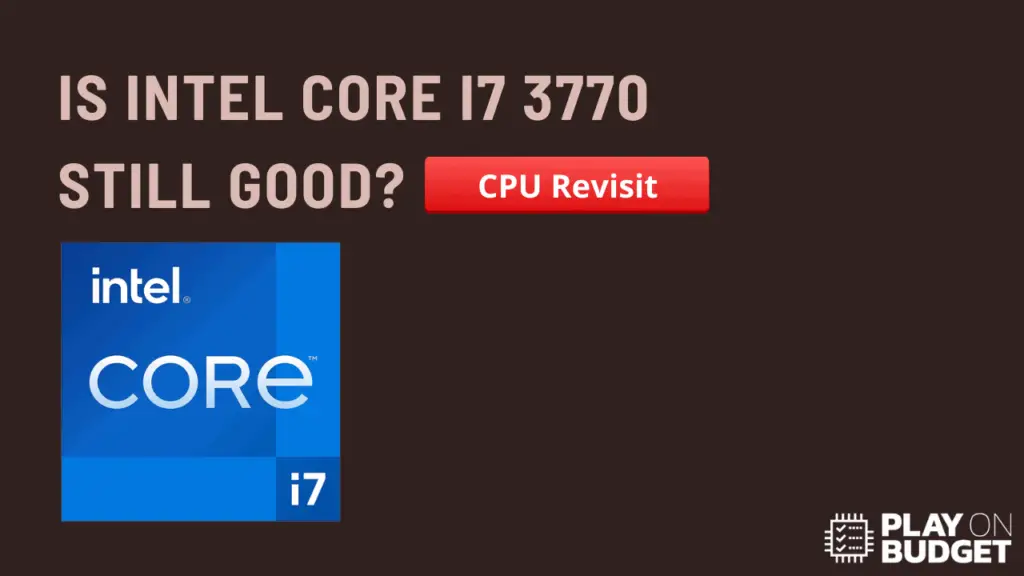
Intel I7 3770 Specifications
| Number of Cores | 4 cores |
| Number of Threads | 8 threads |
| Base Frequency | 3.4 GHz |
| Boost Frequency | 3.9 GHz |
| Process Size | 22nm |
| TDP | 77W |
| Socket | Socket 1155 |
Best Intel I7 3770 Offer At The Moment

Is Intel Core i7 3770 Still Good? Short Topic Answer
Intel I7 3770 is still a great processor even 10 years after release. This CPU has 4 cores and 8 threads, which is still very good for most people. Intel i7 3770 is still capable of running any game if you spend some time adjusting your settings. Pair this CPU with a good GPU for best performance.
Is Intel Core I7 3770 Good For Gaming?
Gaming is probably the most important category for most people when it comes to processors and PC builds overall. Even the people that are only using their computers for work will be interested to see how well can their Computer run games that they like.
Because of that, I’m testing the Intel Core i7 3770 in popular games, so you can see the performance it got.
I will pair the i7 3770 with the Budget graphics card, and both Mid-Range and High-End Graphics cards so you can see the difference in the performance.
Also, I will try this CPU in 720p, 1080p, and 1440p since these 3 resolutions will show you how well this CPU is for gaming.
Let’s jump into some gaming.
Intel I7 3770 With Budget Graphics Card – Gaming test
In the first test, I paired Intel i7 3770 with Nvidia GTX 1650. Although Nvidia GTX 1650 is a graphics card that is made for 1080p gaming, I tested 4 out of 5 games in 720p. To get the best results, I even lowered graphic settings to Medium or Low.
As you can see in the table, every game averaged more than 60 fps, which is expected for these two in 720p.
Take a look at the table yourself.
| Specs: Intel Core I7 3770, Nvidia GTX 1650 4GB, 16GB DDR4, 1TB SSD | AVERAGE FPS | 1% LOW FPS |
|---|---|---|
| Just Cause 4 (Medium settings -720p) | 84 fps | 63 fps |
| Assassin's Creed Valhalla (Low settings -720p) | 76 fps | 49 fps |
| Red Dead Redemption 2 (Medium and Low settings -720p) | 82 fps | 45 fps |
| Forza Horizon 5 (Low and Medium settings -720p) | 94 fps | 66 fps |
| Valorant (Low settings -1080p) | 126 fps | 80 fps |
Intel I7 3770 With Mid-Range Graphics Card – Gaming test
In the second test, I paired Intel Core I7 3770 with Nvidia GTX 1660 6Gb. This time I tested all games in 1080p since this graphics card is a little stronger. Once again Intel i7 3770 showed that it can be very good in 1080p gaming.
This time I increased graphics settings a bit, but only 1 game out of 5 averaged under 60 fps.
You can get even better results if you lower your graphics settings.
Take a look at the table.
| Specs: Intel Core I7 3770, Nvidia GTX 1660 6GB, 16GB DDR4, 1TB SSD | AVERAGE FPS | 1% LOW FPS |
|---|---|---|
| The Witcher 3 (Ultra settings -1080p) | 74 fps | 43 fps |
| Cyberpunk 2077 (High and Medium settings -1080p) | 57 fps | 41 fps |
| Far Cry 5 (Ultra settings -1080p) | 61 fps | 49 fps |
| Control (High settings -1080p) | 65 fps | 50 fps |
| Shadow Of The Tom Raider (High settings -1080p) | 64 fps | 37 fps |
Intel I7 3770 With High-End Graphics Card – Gaming test
For the last gaming test, I paired Intel Core i7 3770 with Nvidia RTX 2060. Even tho some people would say that RTX 2060 isn’t a High-End Graphics card, I think that all RTX graphics cards should be called that way.
This time I wanted to see how well this CPU can support RTX 2060 in 1440p (2k) resolution. Although the processor isn’t the most important component in 2k (GPU is) I wanted to do this test for some of you that would play 2k with this CPU.
As You can see, Only Assassin’s Creed Odyssey Averaged under 60 fps. This can really show us how good of a job Intel did almost 10 years ago when making this CPU.
Have in mind that all of these 5 games are hard-to-run games and that these results are really good.
Let’s cut the story, take a look at the table below yourself.
| Specs: Intel Core I7 3770, Nvidia RTX 2060 6GB, 16GB DDR4, 1TB SSD | AVERAGE FPS | 1% LOW FPS |
|---|---|---|
| Assassin's Creed Origins (High settings - 1440p) | 63 fps | 52 fps |
| The Witcher 3 (High and Ultra settings - 1440p) | 69 fps | 59 fps |
| Assassin's Creed Odyssey (High settings - 1440p) | 52 fps | 41 fps |
| Far Cry New Dawn (Ultra and High settings - 1440p) | 74 fps | 62 fps |
| Battlefield 5 (Ultra and High settings - 1440p) | 85 fps | 71 fps |
Best Graphics Cart To Pair With Intel I7 3770
If you want to get the best performance in every game or task you should pair the I7 3770 with a good graphics card. When choosing a GPU for a CPU that is 10 years old, you should first make sure that there is no bottleneck between them.
I will try to do that for you and suggest 2 AMD and 2 Nvidia Graphics Card that would do good with I7 3770.
Best AMD Graphics Cards For Intel I7 3770
The two best AMD Graphics Cards for Intel Core I7 3770 are AMD Rx 580 and AMD RX 590. Both of these graphics cards have 8 GB of memory and they will do a really good job when paired with Intel Core i7 3770.
I have articles about these two. You can read the by clicking on the button below.
Best AMD Rx 580 8Gb and AMD Rx 590 8GB Offers
Best Nvidia Graphics Cards For Intel I7 3770
The Best Nvidia Graphics Cards that you can pair with Intel core i7 3770 are Nvidia GTX 1660 and Nvidia GTX 1660 Ti. Both Of these graphics cards have 6GB of memory and they will work very well when paired with Intel i7 3770.
Even when you upgrade your processor you can expect very good performance if you own one of these two cards.
I have an article about both of them, you can read it by pressing the button below.
Best Nvidia GTX 1660 and Nvidia GTX 1660 Ti Offers
Best Processor To Upgrade From Intel I7 3770
Upgrading from Intel i7 3770 can be quite a challenging experience sometimes. Considering that you probably have LGA 1155 motherboard, the best processor that you can upgrade to if you don’t want to change the motherboard as well as the Intel Core i7 3770k.
Of course, that upgrade isn’t making any sense, so you should definitely change your motherboard with your processor as well.
I will give you two options for upgrade, so you can choose one that you prefer.
Best Budget Processor To Upgrade From Intel I7 3770
The best “budget” processor that you can buy if you want to upgrade from the i7 3770 is AMD Ryzen 5 2600. Of course, if you want to upgrade to Ryzen 5 2600, you will need to buy a new motherboard and RAM too.
Ryzen 5 2600 is a processor that will do a fantastic job in almost every task you do. Although this CPU is also a few years old, it will be a very good upgrade after the Intel i7 3770, especially when paired with a mid-range GPU.
You can read my article about Ryzen 5 2600 by pressing the button below.
Best Ryzen 5 2600 Offer At The Moment

Best Processor To Upgrade From Intel I7 3770
The Best Processor that you can get if you want a good upgrade from i7 3770 is Intel Core I5 10400. This 6 cores processor will be a game-changer for your entire PC after that upgrade.
Of course, you will also need to upgrade your motherboard and RAM too if you want to use this processor.
With this CPU, you can easily run whatever game or program you want, but for the best performance, you will need a good Graphics Card alongside.
Best Intel I5 10400 Offer AT The Moment

Should You Buy Intel Core I7 3770 in 2022?
Since it has been around 10 years since its release, You should consider buying the Intel i7 3770 only if you are on a budget or you already have a motherboard with a Lga1155 socket, otherwise, you should buy something newer, especially because the i7 3770 is still quite expensive on the market.
Conclusion
Intel Core I7 3770 was a very good processor back in the day, and it’s maybe even good nowadays for some users, but I think that nobody should buy a 10-year-old processor in 2022, especially now when we have a lot of cheap new technology options. If you find it cheap and you already have an LGA 1155 Motherboard and DDR3 RAM, you should go for it, but have in mind that you will need a new Motherboard and RAM if you want to upgrade in the future.