How To Fix Intel Core I5 3570 Lag and Stutters?
Hi, today I got I5 3570 on my hands and after research, I found out that this processor will face problems in some games, which is not so alarming for the processor 9 years old. I5 3570 launched.
With 4 cores and 4 threads, I5 3570 will give you a good base for 720p gaming, but in some cases, people face some problems with CPU usage.
Continue Reading and Find Out what are the possible solutions for your problems!

About I5 3570 and Problems it Has
Intel i5 3570 is an old processor, that’s released in 2012. so don’t be surprised if this CPU can’t handle some games. This happens all the time and not so rarely do people face stutters and lags in the newer games.
– You should probably consider upgrading your CPU, but relax, if you don’t have extra cash yet, there is a way to try and bypass stutter by simple methods.
Intel i5 3570 was a powerful processor a few years back. But now the situation is a little bit different, don’t get me wrong, this processor is still good enough for some non CPU intense games. According Google, this CPU is capable of running 770 out of 1000 top games, which is very good for processor this old.

Our team checks thousands of components online every day. We are finding the best deals for all of our readers for free. Take a look at the best deals for October and find a perfect graphics card, processor, or any other part for your PC at the lowest prices.
Intel I5 3570 Specifications:
- Launch date – Q2’12
- Lithography – 22 nm
- # of Cores – 4
- # of Threads – 4
- Base Frequency – 3.40 GHz
- Turbo Frequency – 3.80 GHz
- Cache – 6 MB Intel Smart Cache
- Bus Speed – 5 GT/s
- TDP – 77W
Best deal at the moment:
In What Games stutters happenes?
If you are using this processor, Lag and Stuttering will probably happen in some CPU-demanding games.
Most users have problems with games like Warzone, Apex Legends, Pubg, etc…
The reason that’s happening is that games that you play and programs in the background are fighting for CPU resources, and this model can’t provide enough power for both of them.
– If Your Pc doesn’t meet the Minimum Requirements for some games, don’t be surprised if your game isn’t playable as you thought it will be. But don’t be disappointed, I will write the best possible solutions to lower your GPU usage and optimize I5 3570 for new games.
How to reduce lag and usage of Intel Core I5 3570
1. Scan for malware
-There is a possibility that your CPU usage is high because of malware. Install the Antivirus program and scan your computer two times, in case the first scanning wasn’t enough.
2. Adjust for best Performance
-This step can be important even if you don’t have problems with lag.
Go to File Explorer -> My Computer -> Right-click and go to Properties -> On your left, go to Advanced System Settings -> When System Options Tab opens, go to Advanced -> On Performance tab click Settings -> When Tab opens choose – Adjust for best Performance and press apply.
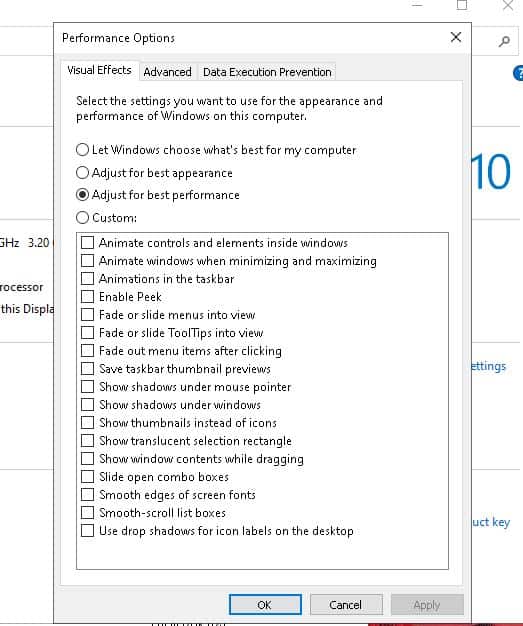
3. Edit your Power Plan
Modify your Power Plan to boost your Performance in Games.
Go to your Search Tab -> type Edit Power Plan -> Once open click Power Options -> Show Additional Plans -> Change your plan to High Performance.
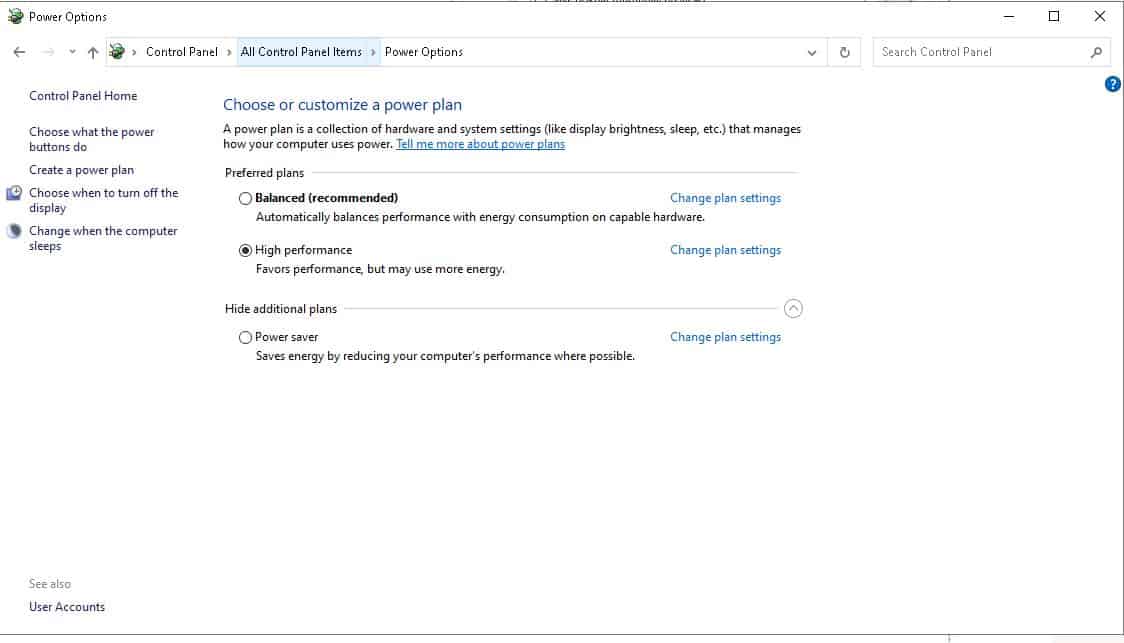
4. Reinstall Windows
If your CPU usage is still on 100% when you open Game, then you should probably reinstall your Windows. Don’t be scared to do that, just make sure you saved all your important data and files on a USB or external hard drive.
5. Programs that can help you
- CpuZ -is a helpful program that can help you easily check all information about your system.
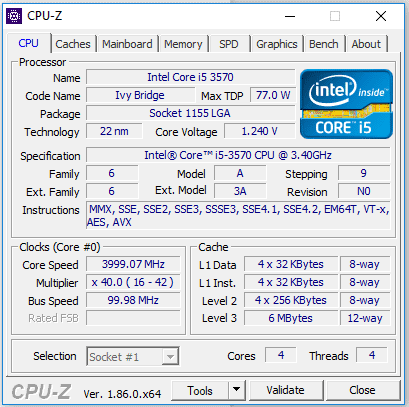
- Process Lasso – This program can help you so much with optimizing usage for some games. It works just like Task Manager but its much stronger and simpler to use
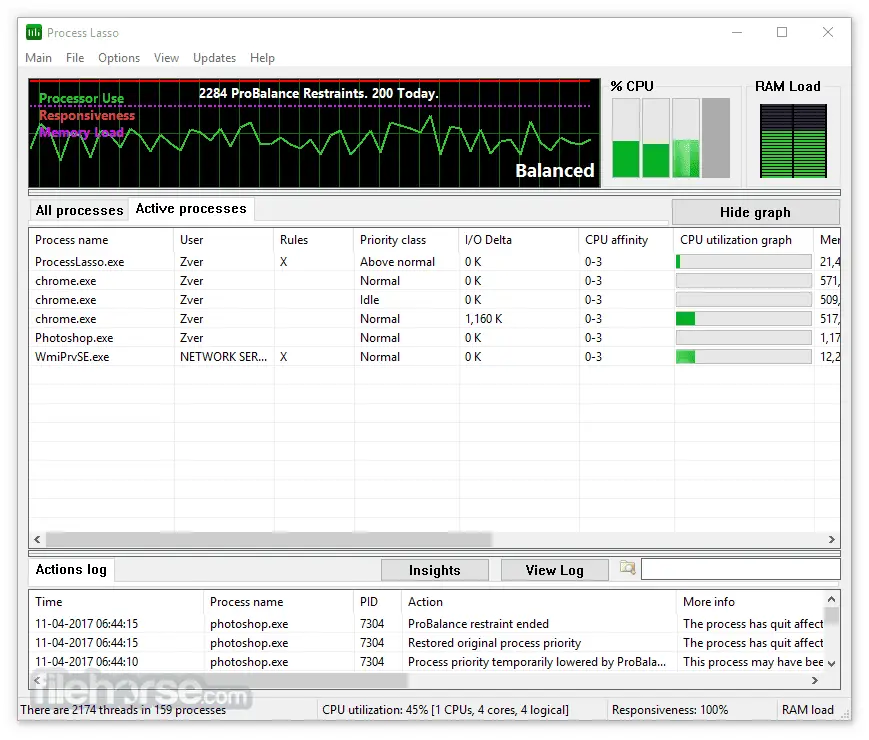
Best Processor Deals In The Late 2022
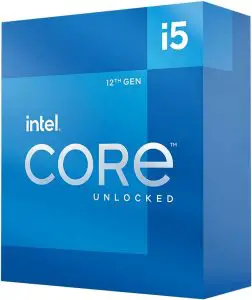
This processor is probably one of the best deals in late 2022. With 10 cores (6+4) and 16 threads, Intel I5 12600k is extremely good for the price that you will be paying if you decide to buy it. No matter which graphics card you have, this processor will be a great support for either multitasking or video gaming. You can check it out on Amazon by pressing the button below.
This processor is often talked about and although it had some problems in the past, now Ryzen 7 5800x is probably one of the best AMD processors that you can buy for a small amount of money. This CPU is 40% off, so you should definitely use the button below and check it out before it goes on the regular price.
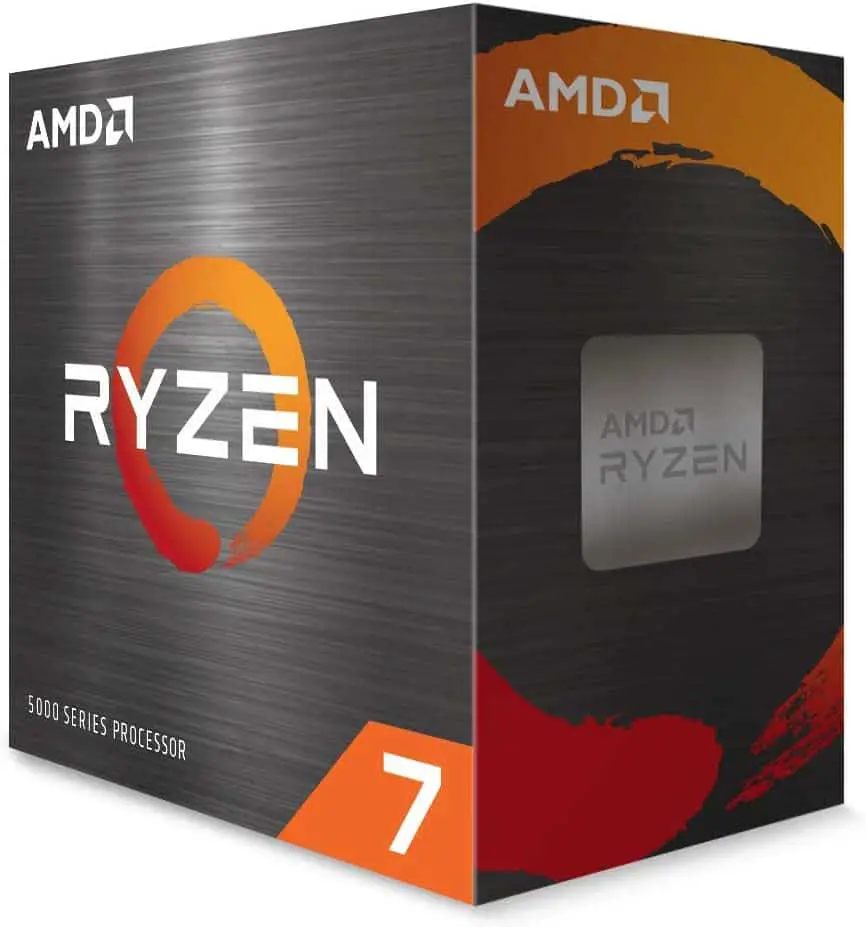


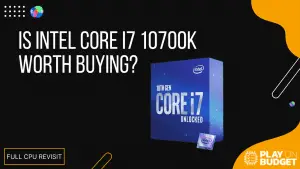
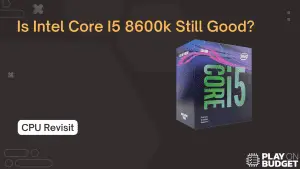





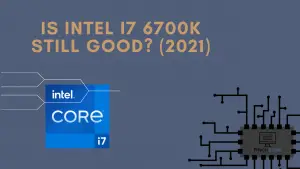
1 Comment. Leave new
Hey there! If you’re experiencing lag and stutters on your Intel Core i5 3570, here’s a quick guide to fix it and get your system running smoothly!