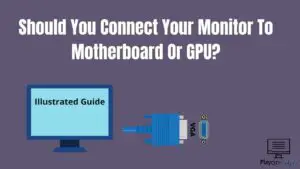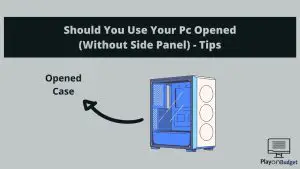Should You Turn Off Your Power Supply Switch? Helpful Tips
Introduction
One of the Often asked questions from all Pc users out there that I was also interested in and wanted to do research about is – Is it safe to turn off the PC on that famous power supply switch and should I turn it off when the Pc is off to save some electricity?
Today, I will try to write a helpful article about this topic, because I think I have some good tips to share with you about this theme.
Let’s jump into the post!
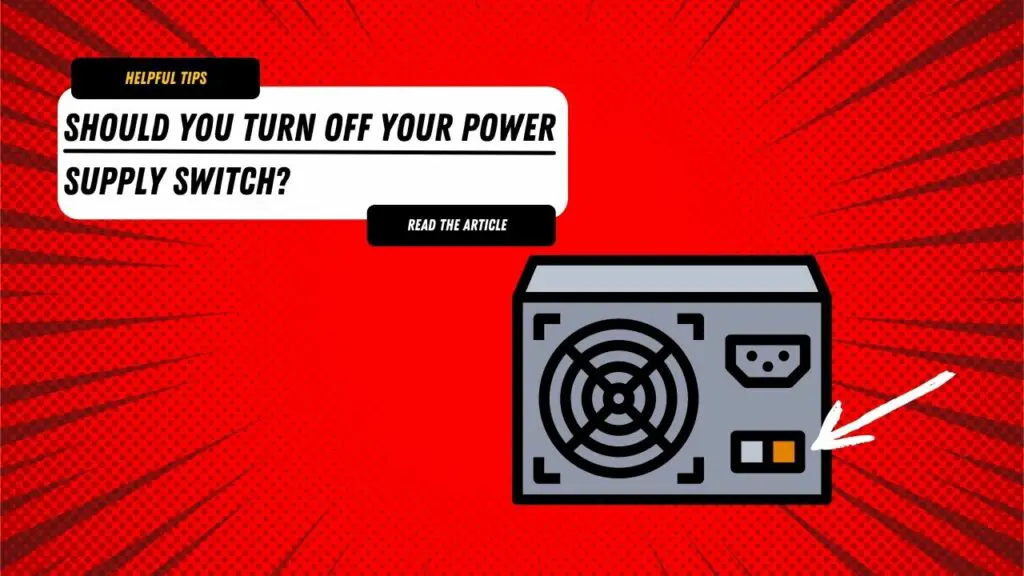
Should You Shut Down Your Pc Using The Power Supply Button?
In most cases, you should avoid turning the Pc Off on Power Supply Switch and do it the regular way.
If you have a habit of turning your Computer off using the Power Supply switch or you did it a few times and you want to know is it safe and should you continue to shut down your computer that way, my answer is – Big No, You shouldn’t shut down your Pc using the Power Supply button!
Here is Why.
Turning your computer off using the power supply button is basically the same as unplugging the cable from the wall. Since there is no difference between these two, you should already know that this isn’t the safest way to turn off the PC.
Our Computer cant just shut down the same second we want, because our Operative System actually needs to do some tasks before it can let the components turn off.
Have in mind that unlike the power supply switch on the back of our PC, the shutdown button on the front panel is completely safe to use, since it basically says to Our Pc – Hey, it’s time for you to shut down! You can read the whole article about the shutdown button here.
Is Something Bad Going To Happen If You Turn Off Your Pc Using The Power Supply Button?
As I said, our computer and Operative System need to do some tasks like flushing the cache to disk, writing log files, making sure that all users are logged out, starting the windows update, ending the operating system shell, etc… If we use the power supply button or unplug the cable from the electricity – all these steps will be skipped which is not good at all.
In most cases, there will not be any hardware damage, but you will probably experience data loss which can be different from case to case. All files that you worked on and didn’t save will be deleted. You also may experience data corruption and some of your programs or files won’t work properly.
Should You Turn Off Your Power Supply While Pc Isn’t Running?
If you keep turning the power supply button off while not using the Pc, you will probably not save so much electricity or increase the lifespan of the power supply itself. The difference in the power your PSU will spend while the Pc will be unnoticeable which is probably a few dollars per year.
Since the Pc needs to spend some electricity even when it’s turned off, you can expect it to spend about 40-45 kW per year, which is about $5-$7 dollars for a year if your PC is plugged on the whole time.
What Is The Proper Way To Shut Down Your PC?
The proper way for turning the computer off is the same as always. All you need to do is to go to the windows start bar in the bottom left corner and navigate to power -> shut down. You can also use the shutdown button since on newer computers that button actually is safe to use, unlike the power supply switch.
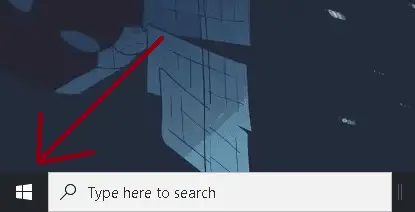
How Much Electricity Does Power Supply Spend While Running?
There are a lot of factors counting when calculating the power usage of your power supply and computer. The number depends on the components that you are using, the type of work that you are doing on the PC, etc…
If you have Office Computer that doesn’t have a graphics card and you are using it just for the internet and work, the power supply is probably much less powerful and it won’t spend that much electricity on your components. However, some new more powerful, and expensive power supplies can use less power than older PSUs with less power due to the quality of the components inside the PSU itself.
Of course, if you have a Gaming Computer with a strong graphics card and processor, RGB lights, etc… Your Power Supply will spend much more electricity. To cut the story, I have some numbers below.
Let’s set an example. The power supply we will calculate the power can be 600w.
If you are using the Pc with 600w PSU the whole day, that will be around 6kW per day, if you multiply that number by 365 days in the year, you will get the number of 2190 kW per year. Multiply that number by the price of kW in your City and you will get the price for the non-stop usage of your computer for a whole year. Of course, you probably won’t use the PC the whole year – so don’t expect such a big number like that.
Conclusion
Don’t rush with turning your PC off as faster as you can, take your time and do it the right way. Otherwise, if you constantly use the power supply button, your hard drive may suffer, files can corrupt, unsaved work will be deleted and there is the chance for you to make permanent damage to your OS.
Read my other Similar Posts:
Should You Connect Your Monitor To Motherboard Or GPU?