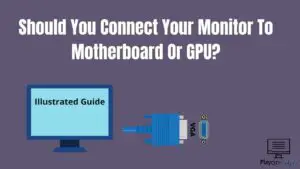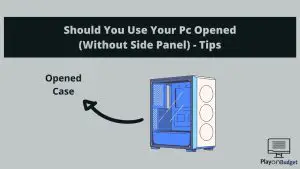What Should You Know Before Applying Thermal Paste?
Introduction
Although the Thermal Paste is easy to apply and reapply there are a lot of people that don’t know the best way to do it or they are doing it wrong the entire time. If you are one of them, don’t be ashamed, even some “PC veterans” are doing it wrong.
Today I will try to help you and answer all questions you may ask about thermal paste. I’m sure you will learn something new from this article, so let’s begin!
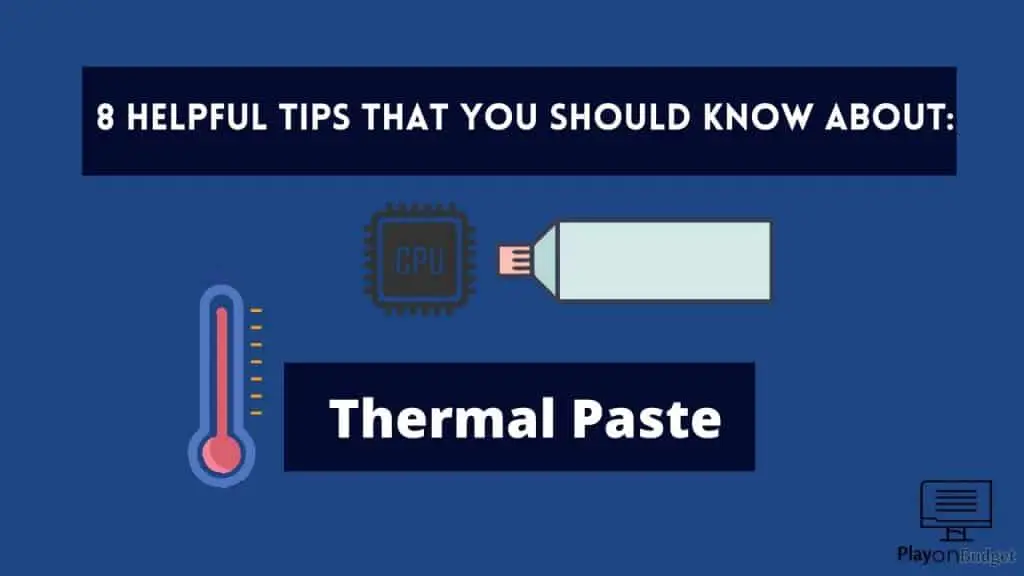
Does New Thermal Paste Make A Difference?
New Thermal Paste can make a huge difference for both Processor and Graphics card temperatures, but that difference depends on how old your previous paste is, which model you used before and how good is your new thermal paste. For the biggest temp difference, you should buy a quality thermal paste.
Does It Matter Which CPU You Have When Applying Thermal Paste?
It doesn’t matter which brand of Processor you have when applying a thermal paste. No matter the manufacturer, the process is the same for both Intel and AMD processors and you can apply the same thermal paste on both of them.
The only difference between these two is their cooler and pins under the CPU itself, but since that doesn’t have to do anything with thermal paste, the process of applying the thermal paste is the same for both.
Should You Remove Old Thermal Paste Before Applying The New One?
When applying the new thermal paste, make sure that you properly removed the old paste so they don’t interfere. Although maybe nothing bad would happen besides higher temps, you should always clean your old thermal paste before applying the new one.
How To Properly Clean Thermal Paste?
For years people asked the same question and the answer was the same always. Until a few years ago, the best way for cleaning the old thermal paste from both CPU and GPU was with Alcohol and some toilet paper or napkin. Not that long ago, people started using Medical Gasoline, which is really better than ordinary Alcohol, because it leaves no grease on top of the processor at all.
How Much Thermal Paste Should You Apply?
The amount of thermal paste that you should apply was always a taboo topic for a lot of people. Actually, this isn’t that hard to figure out. If you want the specific answer, 1gram of thermal paste on your processor is more than enough. That is something larger than one piece of rice, dropped in the middle of your CPU.
What Is The Best Thermal Paste For Your PC?
Since you want to remove the old thermal paste you may ask which thermal paste should you buy and is it expensive. Fortunately, the thermal paste market is very good and you can find very good products for not big of a price.
Personally, I’m using Noctua NT-h1. You can see its price on Amazon by pressing the button or the image below.

Should You Replace Thermal Paste On Your GPU?
Like on your processor, you should make sure to reapply a new thermal paste on your graphics card. Since the GPU doesn’t require new thermal paste that often, you shouldn’t do this process more than 1 or 2 times per year. Have in mind that if you have a Graphics Card under the warranty, removing the sticker from GPU in order to change thermal paste will cancel your warranty.
The process of reapplying the thermal paste on your graphics card can be tricky sometimes and it depends on your specific model. If you never opened any card before, you may find placing all screws back difficult. You can either watch a youtube tutorial and give it a try or pay someone to do this job for you.
Here is the Tutorial if you want to do the process alone!
How Often Should You Change Thermal Paste On Processor and Graphics Card?
There is no specific time after you should reapply your thermal paste on both CPU and GPU, but have in mind that this can be important for your temps in the future. Applying the new thermal paste cant harm your PC, so you can change the old one after every 6-12 months.
Conclusion
Thermal Paste is the key element for keeping the PC cool all the time. Of course, it’s not the only important thing. Make sure that your PC is clean from the dust. If you want to know the best tips and safety measures for dust in your PC, read my article here.