Should You Connect Your Monitor To Motherboard Or GPU? Illustrated Guide
Introduction
A Lot of people can struggle when it comes to connecting the monitor either for the first time or they just aren’t sure which way is the right one.
To help you out, I will write an Illustrated Guide about the often-asked questions – Where and how should I plug my monitor?
To cut the story, Let’s clarify the things that you misunderstood.
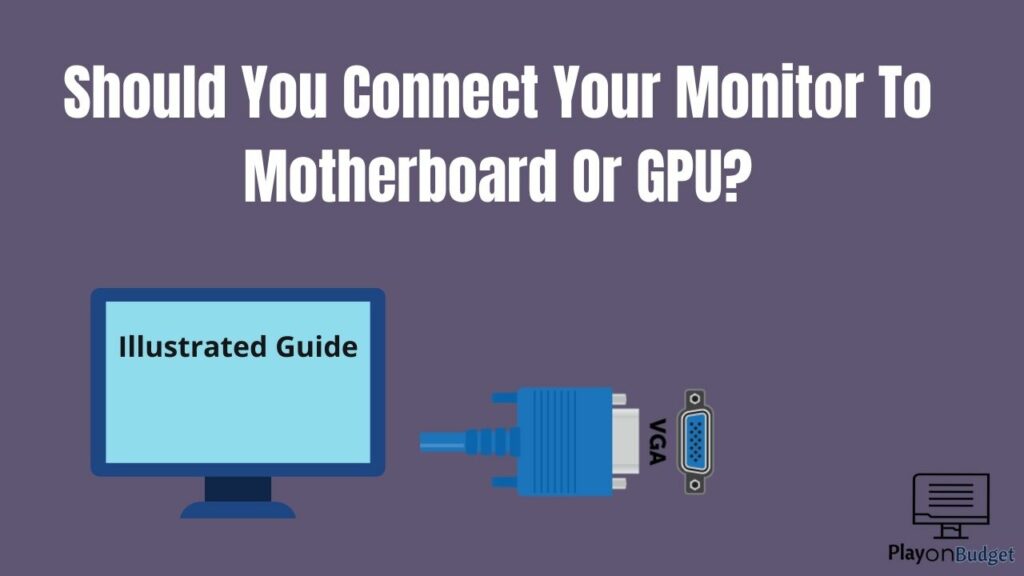
Should You Plug Your Monitor Into The Motherboard or Graphics card?
If your computer has an external graphics card, the recommended way for connecting your monitor is direct to one of the available GPU connectors. If you don’t have a graphics card, the only and best way to plug your monitor is in the motherboard back panel output.
How Should You Plug Your Monitor Cable If You HAVE a Graphics card?
If your monitor has either VGA, DVI, or HDMI output, you should connect the cable directly to your graphics card. If your Graphics card doesn’t have the same input as your monitor, you can either use a custom adapter or find a newer monitor that has HDMI or Display Port.
The Proper Way To Connect HDMI Cable To Your GPU
As you can see in the photo below, the proper way for connecting the HDMI cable from your computer to your Graphics card is very simple.
First, you will need to find the HDMI input on your graphics card, connect one side of the HDMI there, then the other side goes to the HDMI input on your monitor.
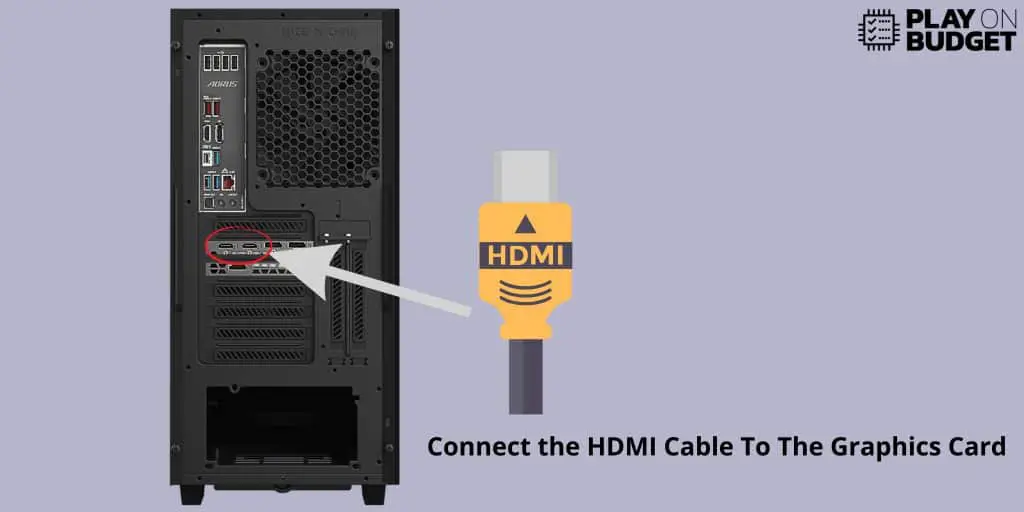
Where To Connect Your Monitor Cable If You Don’t Have A Graphics Card
If you don’t have a Graphics card the only place where you can connect your Monitor cable is in the motherboard back panel. To do so, you will need to make sure that you have the same input type on the monitor and your motherboard (in most cases HDMI or VGA) and plug the cable properly.
The Proper Way To Connect HDMI Cable To Your Motherboard Backpanel
The process is the same as the one for a graphics card. If you don’t have a GPU, the only HDMI port will be on your motherboard, so it should be hard work to find it. After that, you just need to connect a monitor and your motherboard, and you are done.

The Proper Way To Connect VGA Cable To Your Motherboard Backpanel
The same process applies when you only have a VGA cable on both the motherboard and monitor.
Locate your VGA input on your motherboard back panel, connect the VGA cable on both the motherboard and monitor and your work is done.
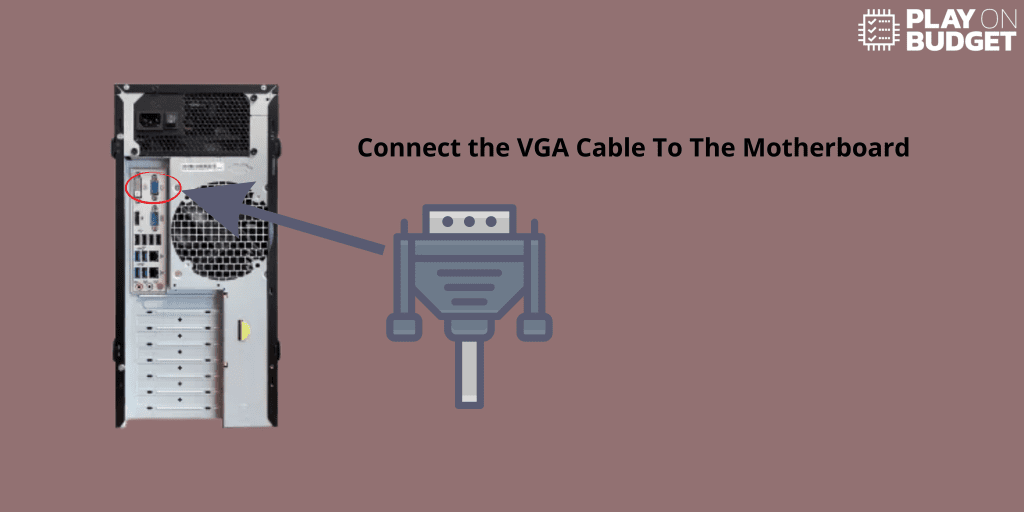
What should you do if your monitor doesn’t have the same input as your graphics card?
If your monitor doesn’t have the same type of input as your graphics card or motherboard, you can use an adapter from one type of input to another type. While these adapters are very popular, it’s not recommended to use them if you want to achieve the fastest response time or best quality.
There are a lot of different variants of these adapters and they can be very helpful if you don’t have the same type of inputs on your monitor and graphics card or motherboard.
Here are some of the Best Deals for adapters.
What Can Happen If You Didn’t Plug Your Cable In The Right Spot?
If you do have an external graphics card, connecting the monitor to the motherboard instead of a graphics card can be a mistake that would cost you losing performance in most games and your overall picture quality would be worse.
In some cases, connecting the HDMI to the motherboard instead of your GPU can give the PC sign to start using the integrated graphics that your CPU has, although you would be still able to do most work that way, in a short period of time you will find out that your PC isn’t working the same as before, especially in the video games.
Conclusion
Since Its not that complicated at all, lets repeat what we learned today
When You Don’t Have A Graphics Card
MONITOR CABLE (HDMI/VGA/DVI/D-PORT) —–> MOTHERBOARD BACK PANEL
When You Have A Graphics Card
MONITOR CABLE (HDMI/VGA/DVI/D-PORT) —–> GRAPHICS CARD BACK PANEL
Connecting the cable to the motherboard will as I said affect your performance, response time, and picture quality and most likely your integrated graphics will work as your main GPU.
If you want to check out my other posts, you can go to them below.
How much do your Pc and Components weigh, Top 5 Graphics cards for intel i7 6700k, How good is Ryzen 5 5600x for gaming







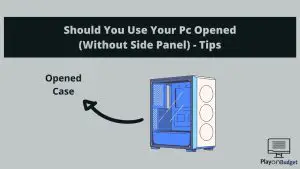

1 Comment. Leave new
Hi, I bought a new gen Philips monitor and as soon as I plugged it in I got a message No Video Input, Enter Standby Mode, even though I’ve had a great picture quality and no other issues at all, since I’ve never had a message like this popping up before I panicked a bit thinking how I didnt connect the monitor to my PC properly and went to search for the solution on Google, and so a guy was doing a tutorial and he said in order to make this message go away you need to switch your monitor from VGA port to HDMI. I did it, and the message was still there, but that’s not all, I also got a lower resolution setting (I had no options for higher resolution) and the graphics in games were poor
Therefore, since the message No Video Input Enter Standby Mode was still there and i got messed up graphics and low resolution as a bonus too I decided to put everything back how it was, I switched back to the VGA port and the highest resolution option was available again. But, the graphics in games somehow dont have the high quality they had before I switched the ports, also, the videos on Youtube began to lag for 1 sec like they are struggling to play, somehow I think this problem is connected because I’ve never had it before switching ports.
So my question is how can I make the game graphics to be high quality again and get rid of the video stuttering, in other words how can I make everything to be like it was before? system restore didnt work. Sorry for the long message and thanks in advance.