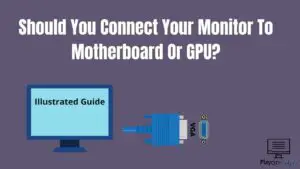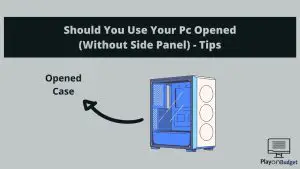Is Downloading Overnight Safe? Helpful Tips
Introduction
Downloading the game overnight can be such a helpful thing especially when you either have a poor Internet connection or the game/ file that you are downloading is massive. Even I did it so many times back in the day
Today I want to clarify everything you need to know about downloading the game overnight. Tips, what should you avoid, and more.
Keep reading!

Fortunately for most people, downloading overnight is completely safe. If your components are in good condition, the only bad thing that downloading overnight can cause is power loss, but don’t worry, the power bill would be much less than you think
Of course, completely safe doesn’t mean 100% since nothing is 100% safe. Have in mind that your components have their life span and if you constantly keep your Pc on overnight it may cause your components to break too early.
But you don’t need to be afraid of this since this happens very rarely.
Should You Worry About Computer Heat When Downloading Overnight?
Overall computers and components can stand much more heat than you think. When simply downloading overnight, you shouldn’t have any problems with heat since the Pc is in idle mode and doing a task that is as simple as downloading.
If you don’t have problems with heat when you are using your PC, leaving the Pc download the files overnight is completely fine.
How Much Electricity Does A PC Spend Overnight?
One of the disadvantages of downloading anything overnight is the power consumption of leaving the PC running the whole night. Luckily computers are using much less power now than back in the day, especially if your PC is in idle mode.
The electricity bill that you would get from downloading the game overnight is less or equal to the consumption of one lamp.
Through the research for this article, I find how much power an average Pc spends.
In one entire year, the average Pc can spend about 240 dollars worth of power, which is very low considering that the majority of people don’t use their Pc for more than 4 hours per day.
What Should You Do Before Downloading Games Or Files Overnight? (Tips)
To make sure nothing would interrupt your downloading, you need to do a few things before starting a download and leaving your PC.
Here are some major things to check when leaving your PC to download files overnight:
1. Edit your Power Plan
The downloading requires the work of the Pc the whole night and if your PC shuts down or goes into sleep mode, your progress would most likely be reset or paused.
To make sure that doesn’t happen to you, you need to change your Power plan, which controls your PC sleep schedule and automatic shutdown.
Follow the steps below in order to edit your Power Plan on Windows 10
Steps for Editing the Power Plan
First, you need to find the search bar in the bottom left corner of your screen. As I said, this is the processor only for Windows 10 computers, so if you have any other OS, the process may be different
Go to your Search Bar
After that, you will need to find the Power plan inside the Control Panel. To do that, just type Edit Power Plan inside the search bar. As the first result, this option should appear with a Green batter icon. Go to that location.
Type Power Plan 1
3. When you enter the Power Plan settings, you will have 2 checkboxes. Turn off the display and Put the computer to sleep.
We are more interested in the second option since that option is deciding when the Pc would go to sleep automatically.
Make sure that Put Computer to sleep is checked as never, so this way your PC won’t go to sleep overnight which will allow you to download without the pause.
Although the display option isn’t important for downloading overnight, I love to keep this option checked to never too.
After that, you will just need to save your settings, and your PC is ready to download anything overnight.
2. Make Sure that your PC wont be loud overnight
The last thing you want from your PC when downloading something overnight is noise and loud fans. There are a few things that you can do to avoid that.
You can Use CPU limiter software to fight the noise, but have in mind that download will likely take longer than without limitations.
Although this can be helpful for noise reduction, if you have a decent case and your components aren’t that hot and loud, I don’t think you should do this since the download can be much longer.
Also, programs like Msi Afterburner will allow you to reduce your CPU and GPU fan speed which will automatically reduce the noise.
Related Posts
If you want to read my other posts, you can do that by clicking the link below!
How much storage does your Pc need?