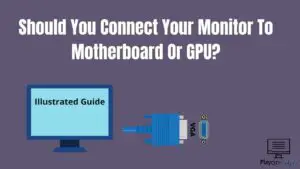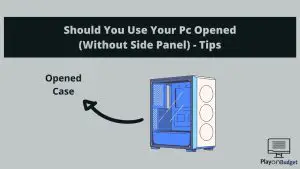Can You Lose The Warranty By Opening Your PC or Laptop?
Introduction
We all know the struggle that everyone has a few months after purchasing a brand new Desktop PC or Laptop and its components become the place for all that dust and our PC starts overheating. Of course, we could clean it easily but there is a problem.
If you bought a new Pc in the store or online, you probably have a Warranty – which is good, you can do whatever you want in the next few years without worrying about your Components.
Everything would be fine if there was no Warranty sticker that most people are afraid to touch because if you remove it the wrong way, your warranty doesn’t count anymore.
So you are here probably because you have the same problem, you either want to clean the dust from the inside of your computer or you want to add or change the Components, but you don’t know are you allowed to remove the sticker and will that affect your warranty.
You are in the right place because I have the answer. Let’s jump into this article!
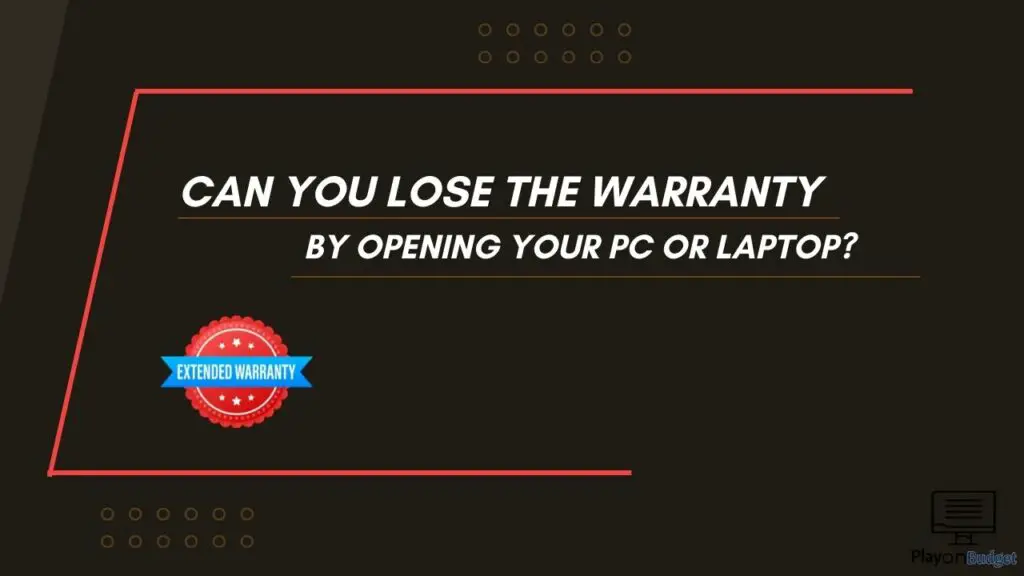
Can You Lose The Warranty By Opening Your PC? Short Topic Answer
If you remove your warranty sticker without the permission of the company you bought your Pc or Laptop the wrong way and you tear it, your warranty will not count in the future since they will know that you opened your Computer. You need to contact them for cleaning/upgrade or do the whole process carefully.
Stay with me and find out how to remove and reapply the sticker without losing the warranty!
How To Know If You Have A Warranty On Your PC?
If you bought your Pc in the past, and you want to clean it or upgrade it but you don’t know do you have a warranty, you can check it this way.
Most Tech Companies are giving their customers a warranty for both prebuild computers and laptops. In most cases, the warranty lasts from 2 years to 5 years. You can check your warranty either on the warranty paper that you got in the shop or in the box when you ordered the PC or Laptop.
Of course, every Pc or Laptop with a warrant.y included this sticker from the photo below in order to prevent customers from opening the case and damaging it
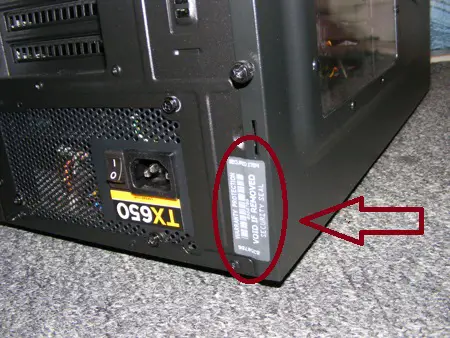
What Is The Purpose Of Warranty Sticker?
The warranty sticker is there only because people used to damage their PC intentionally in order to get new parts replaced or their money back. Nowadays all companies are using this method to prevent them from doing that.
Of course, when you want to clean your PC from the dust or upgrade it with new components, you can always contact the nearest shop and let them do it for you without destroying your warranty.
When Should You Consider Removing The Warranty Sticker?
If you don’t have enough time or the nearest shop is far from you, and you want to clean your PC or upgrade it – You can remove the warranty sticker even by yourself but you need to be gentle if you want to keep the warranty.
Otherwise, if you have the exact same shop where you bought the Pc near your place – You shouldn’t risk your warranty. Take your PC or Laptop with you and let them clean it or upgrade it.
How To Safely Remove The Warranty Sticker On Your Own?
If you decided that you want to open your PC sidebar or Laptop, I will try to help you safely remove the warranty sticker in the paragraphs below!
I will write two best ways of sticker removal, but there are a lot of different ways online. These two just work the best for me.
Have in mind that there are different types of stickers, and in some cases – these methods will work, but sometimes they won’t. Do this process at your own risk.
1. Hairdryer & Knife/Blade
The most common solution for the warranty stickers is using the hairdryer until the sticker softens, then carefully peel it with a sharp knife or blade. If it starts peeling easily – continue and remove it. If it’s still hard for the blade to peel it, stop the process since the sticker probably didn’t soften enough.
2. Alcohol & Knife/Blade
The other way of removing the warranty sticker that works the best for me is by using the alcohol to soften the sticker and a sharp knife or blade to slowly remove it starting on the sticker edge. As I said before, this process needs to be done carefully. If you see that sticker is starting to get damaged, stop the process.
How To Properly Apply Back Your Warranty Sticker?
This should be the easier part, but you can easily make a mistake that can cost you losing the warranty.
After you did the work you wanted, either the cleaning or the Pc upgrade/switching the parts – you are ready to reapply the sticker. Close the sidebar or your laptop and make sure to place the sticker in the same place as it was before the removal. If it won’t stick properly, use the hairdryer again to soften the glue on the sticker and place it in the same place.
Conclusion
If you can contact the shop where you bought the Computer from and they are close to you or you can ship the PC to them, let them do the job you wanted so you don’t risk your warranty. If that’s not possible for some reason, you can try to remove and apply the warranty sticker by yourself carefully and slowly, so the manufacturer doesn’t see the difference.
Have in mind that removing the sticker doesn’t chancel your warranty by itself, they shouldn’t accept it only when you damaged the Computer in the process of opening it. Of course, in order to prove to them that you didn’t damage it – you need to go to court with them, which is probably more expensive than a new Pc or laptop by itself.