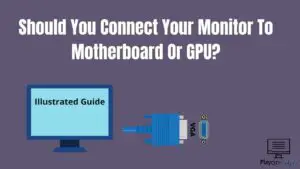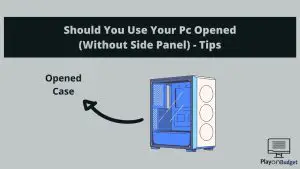We were all teched that installation of all drivers should be done after the clean installation of OS and then all we need to do is to keep them up to date. Of course, that doesn’t always go as planned, so you probably have some questions about GPU drivers and this topic itself.
Today, I will do research for you, and I will try to answer the most asked questions about GPU drivers.
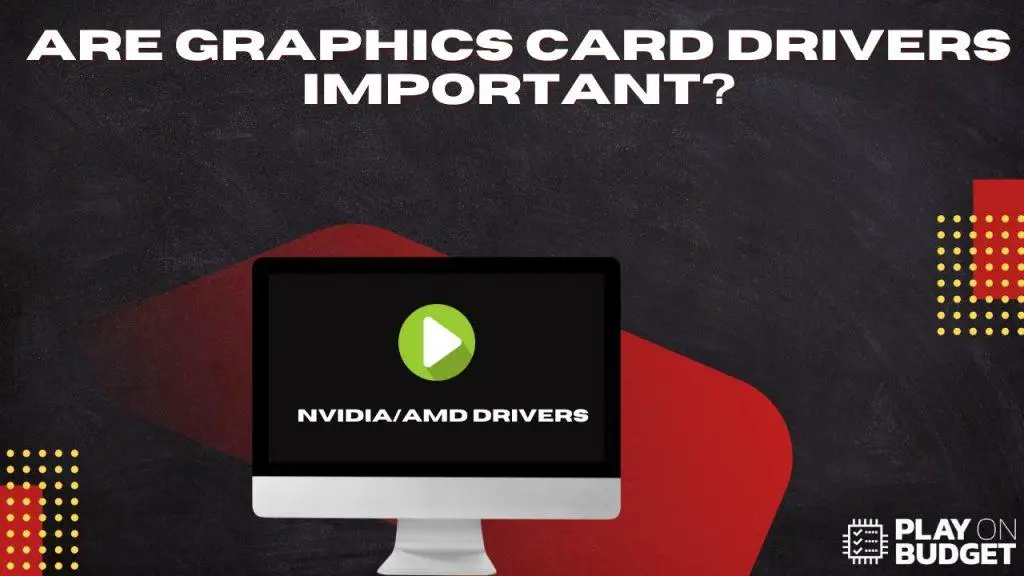
Are Graphics Card Drivers Important – Short Answer
Graphics card drivers are important for the overall performance of your GPU and computer. Without them updated, your Pc won’t be able to use the full power of your graphics card. Although your OS will already come with pre-installed video drivers, it’s important to update them before doing anything.
If you didn’t get your full answer, keep reading this post and I’m sure you will find it!
Is PC Going To Work Without Graphics Card Drivers?
Your PC will work even without installed drivers. That’s because Windows, Linux, and Mac will come with already installed drivers that are there only for your PC to be able to show the picture on the monitor. Keep in mind that you shouldn’t use these pre-installed drivers, so updating them is recommended.
You can easily spend a lot of time even without knowing that you don’t have installed the right drivers for your Graphics Card.
This can happen mostly to people that are not using their PC for video games and some heavy GPU work. But if you are one of them, don’t worry, I will show you how to find out are your drivers are installed and up-to-date
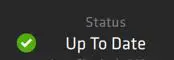
What Will Happen If You Dont Update GPU Drivers?
You are probably wondering what will happen if you don’t update your drivers to the latest version, but luckily for you and me, nothing wrong shouldn’t happen with your PC, well at least with hardware…
The worst thing that can happen if you didn’t update your GPU drivers from the already installed ones is performance drop, limited usage of your graphics card, worse picture quality, and lag inside the program or game you are playing. You should always make sure that your drivers are up to date.
Considering all these negative things, I’m advising you to always make sure that your drivers are updated.
Do GPU Driver Increase Performance?
Yes, keeping your Graphics card drivers up-to-date will always help your system to increase your performance in all tasks your GPU is doing. Although some versions of drivers won’t work for you, Have in mind that every version is properly tested either by Nvidia or AMD before publishing.
In some cases, you will not experience any performance increase, but there were versions that increased the performance of one AMD GPU by 30%, which had a very big impact on the popularity of that GPU as well.
How to Find Out Are Your Drivers Updated To The Latest Version?
Are Your Drivers Updated – With Nvidia GPU
If you have an Nvidia graphics card and you want to check are your drivers updated to the latest version, you should follow the steps that I will show you below. Have in mind that you can’t find your driver’s version if you have never before installed them. Let’s start.
- First thing you should do is to right-click on your desktop and find your Nvidia Control Panel.
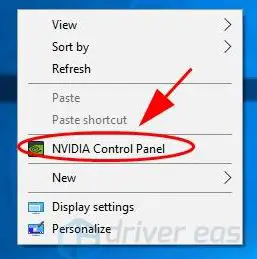
2. After you click on the Nvidia Control Panel, the Control Panel itself should open. You can see how it looks below.
After that, in the bottom left corner, you should find the System Information button, which you need to open in order to find your driver version.
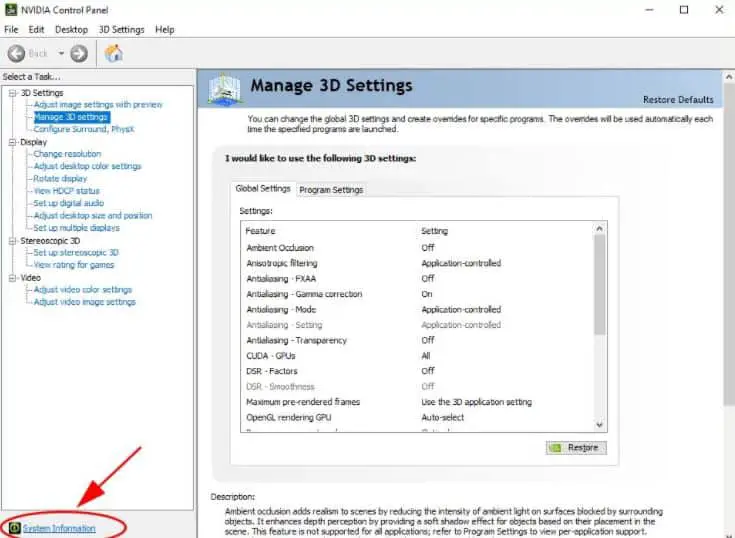
3. System Information tab should open, which should look the same as on the image. There you can find all information about your Nvidia Graphics Card, but most importantly – Your GPU Driver Version!
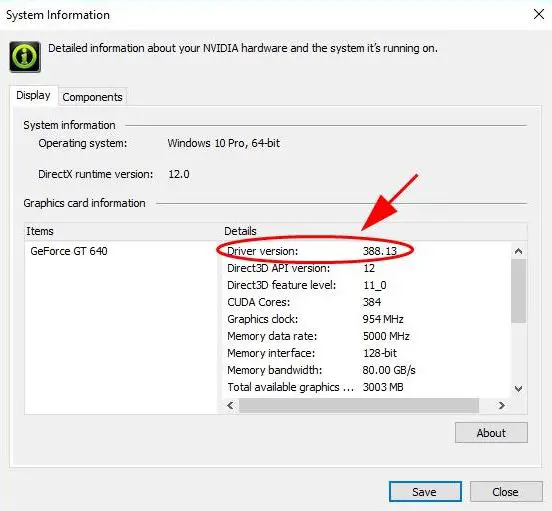
4. After you found out which version is installed on your PC, you should go to this Nvidia website by pressing this link here. This website is a place where you can fill in which graphics card you have so they can recommend you the latest drivers.
After you fill in the GPU info and which OS you are using, you should press the Search button.
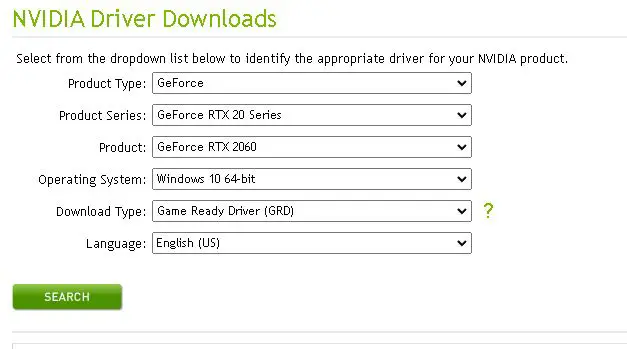
5. Nvidia will automatically recommend to you the latest drivers which are made for the exact GPU and OS you are using. You can see if your Drivers from Nvidia Control Panel are the same as the one Nvidia is giving you to download.
If not, that means that your graphics card drivers aren’t updated and you should download the one you see on the screen. By pressing download, you will actually have them on your computer and the only thing you need to do is to install them.
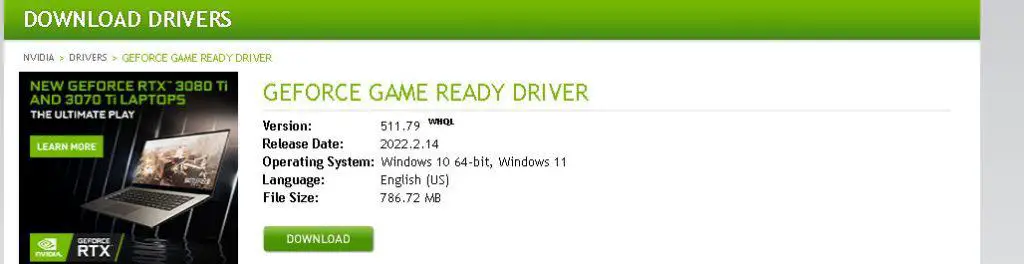
Are Your Drivers Updated – With AMD GPU
If you want to check are your drivers up-to-date and you have an AMD graphics card, I will show you how to do it in 2 simple steps.
- You can just right-click on your desktop and AMD Radeon Software should appear with other options. You should click on it and wait for the program to open.
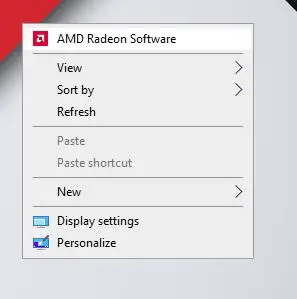
2. After the program opens, you can easily check the status of your drivers in the top right corner. If there is Up To Date status and a green checkmark, you are good to go. If not, you will need to update your drivers.
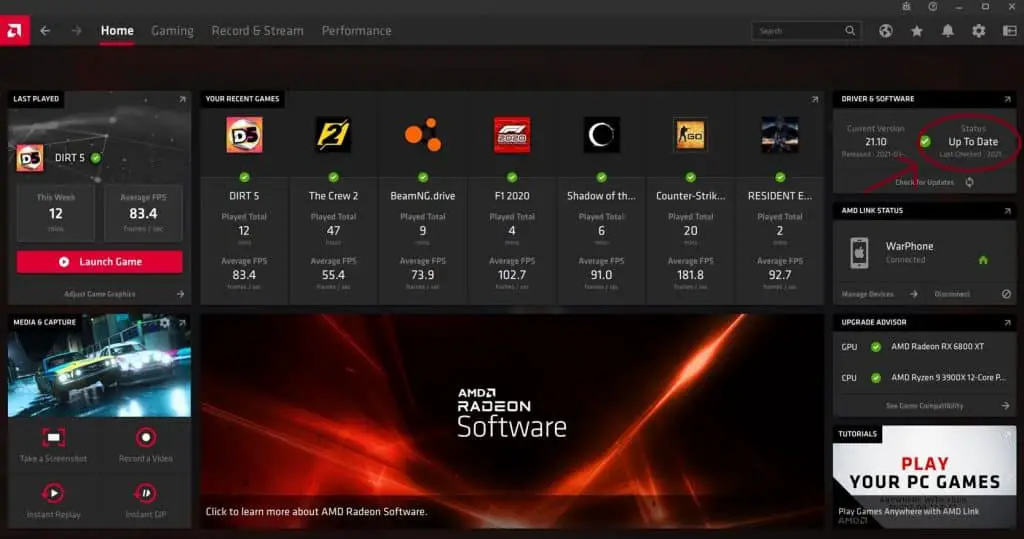
Read My Other Posts:
Should You Use Your Pc Opened?