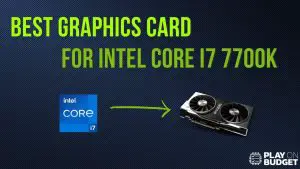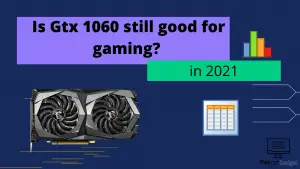How Good Is Nvidia RTX 2080 Ti? GPU Revisit
Introduction
It has been 3 and a half years since Nvidia released the legendary RTX 2080 Ti. Over that time this graphics card was used and reviewed by many people, but every time I want to find the key information as an average user and gamer I find it a lot harder than it should be.
Because of that, I will test Nvidia RTX 2080 Ti by myself and will try to give you all the information you need before buying it.
Let’s cut the story and jump into the article.

Nvidia RTX 2080 Ti Specifications
| Memory Size | 11GB |
| Memory Type | GDDR6 |
| Cores | 4352 cores |
| Bus Width | 352 bit |
| TMUS | 272 tmus |
| ROPS | 88 rops |
| Graphics Processor | TU102 |
Best Nvidia RTX 2080 Ti Offer

How Good Is Nvidia RTX 2080 Ti? Short Topic Answer
Nvidia RTX 2080 Ti is still one of the best graphics cards per dollar you spend on it. Even now when the GPU prices are very high, buying an RTX 2080 Ti will be a great decision since this graphics card will be able to run any game or program for at least a few more years without any problems.
Is Nvidia RTX 2080 Ti Good For Gaming?
Nvidia RTX 2080 TI is the perfect graphics card if your main goal is gaming. With 11GB of VRAM, you will enjoy every game that you try to play. Pair this GPU with a processor that can support this GPU to get the most out of it and you will be able to play in 4k and 2k easily with RTX 2080 Ti.
Below this paragraph, I will try to give you the best information for all 3 most used resolutions in gaming. Keep Reading!
Is Nvidia RTX 2080 Ti Good For 1080p Gaming?
The first resolution that I will test Nvidia RTX 2080 Ti is 1080p. Even if you would probably play games in resolutions higher than 1080p, I will still test it first since it’s the most popular one.
I paired RTX 2080 Ti with Intel Core I9 10900k for this test so you can see the maximum this graphics card will do.
As you can see in the table below, I tested these two together in 5 different games on Ultra or Maximum graphics details to stress the GPU as much as possible.
In all 5 games, Nvidia RTX 2080 Ti and Intel i9 10900k averaged more than 60 fps, which is totally expected. In some of them, the fps was under 100 since they aren’t that easy to run, but in PUBG and Doom, I got more than 250 fps on average.
Take a look at the table yourself.
| specs: Nvidia RTX 2080 Ti, Intel I9 10900k, 16GB DDR4, 1TB SSD | AVERAGE FPS | 1% LOW FPS |
|---|---|---|
| Red Dead Redemption 2 (Ultra settings - 1080p) | 99 fps | 76 fps |
| Assassin’s Creed Odyssey (Ultra High settings - 1080p) | 86 fps | 67 fps |
| Metro Exodus (RTX - Ultra, Extreme settings - 1080p) | 96 fps | 64 fps |
| Playerunknown's Battlegrounds (Ultra settings - 1080p) | 257 fps | 127 fps |
| Doom Eternal (Ultra Nightmare settings - 1080p) | 286 fps | 223 fps |
Is Nvidia RTX 2080 Ti Good For 1440p Gaming?
The second resolution that I benchmarked RTX 2080 Ti is 1440p or more known as 2k. Once again, I paired RTX 2080 Ti with i9 10900k to get the best results possible, although the CPU isn’t that important in higher resolutions like 2k. As you can see in the table below, I tested the same 5 games on the same increased settings. Of course, even this time every game averaged more than 60 fps, which is the most important for a lot of users with 60 Hz monitors.
The least fps was achieved in AC Odyssey, which is understandable since it’s the hardest one to run.
To Cut the Story, take a look at the table yourself.
| specs: Nvidia RTX 2080 Ti, Intel I9 10900k, 16GB DDR4, 1TB SSD | AVERAGE FPS | 1% LOW FPS |
|---|---|---|
| Red Dead Redemption 2 (Ultra settings - 1440p) | 81 fps | 65 fps |
| Assassin’s Creed Odyssey (Ultra High settings - 1440p) | 73 fps | 57 fps |
| Metro Exodus (RTX - Ultra, Extreme settings - 1440p) | 69 fps | 47 fps |
| Playerunknown's Battlegrounds (Ultra settings - 1440p) | 182 fps | 117 fps |
| Doom Eternal (Ultra Nightmare settings - 1440p) | 197 fps | 124 fps |
Is Nvidia RTX 2080 Ti Good For 4k Gaming?
And the last test is probably the most important one. Everyone that is thinking of buying the graphics card this strong or already bought it will play in 4k resolution, at least AAA games.
Since that is the case, I once again paired this RTX 2080 Ti with I9 10900k although you can use a much cheaper CPU and this GPU will maintain a good fps in higher resolutions like 4k.
This time we can see that the average fps in 3 out of 5 games is under 60 fps, but if you look closely at what graphics preset I benchmarked this GPU, you can be more than happy with the results like these.
Of course, if you want to achieve higher fps, you can adjust your graphics details and you will be good to go, but even with these settings game felt pretty fluid and smooth while running.
Take a look at the table yourself.
| specs: Nvidia RTX 2080 Ti, Intel I9 10900k, 16GB DDR4, 1TB SSD | AVERAGE FPS | 1% LOW FPS |
|---|---|---|
| Red Dead Redemption 2 (Ultra settings - 4k) | 52 fps | 41 fps |
| Assassin’s Creed Odyssey (Ultra High settings - 4k) | 51 fps | 43 fps |
| Metro Exodus (RTX - Ultra, DLLS On, Extreme settings - 4k) | 50 fps | 37 fps |
| Playerunknown's Battlegrounds (Ultra settings - 4k) | 88 fps | 68 fps |
| Doom Eternal (Ultra Nightmare settings - 4k) | 123 fps | 85 fps |
Best Processor To Pair With Nvidia RTX 2080 Ti
In the tables above you had a chance to see how well this graphics card performed in video games in the 3 most popular resolutions. Of course, these results won’t be this good if you don’t pair Nvidia RTX 2080 Ti with a powerful processor, since you need to make sure that there is no bottleneck in order to get the most from your graphics card.
I will suggest to you the 2 best processors that you should look for in the paragraphs below, so keep reading.
Best Intel Processor That You Should Pair With RTX 2080 Ti
The best Intel Processor that you should pair with Nvidia RTX 2080 Ti is Intel I7 9700k. With 8 cores and 8 threads, the Intel i7 9700k will be a perfect solution if you want to get the most out of your RTX 2080 Ti. Have in mind that you can also overclock this CPU to get even better performance.
You can Read My post about Intel I7 9700k by pressing the button below.
Best I7 9700k Offer

Best AMD Processor That You Should Pair With RTX 2080 Ti
The best AMD Processor that you should pair with Nvidia RTX 2080 Ti is Ryzen 9 3900x. With 12 cores and 24 threads, you are totally covered for the next few years even if you upgrade from RTX 2080 Ti. These two will work perfectly in any game and program, so you will feel the power they have.
Read my post about Ryzen 9 3900x by pressing the button below.
Best AMD Ryzen 9 3900x Offer

Is Nvidia RTX 2080 Ti Future Proof?
Nvidia RTX 2080 Ti is definitely a future-proof graphics card. With 11GB of GDDR6 memory, you can easily use this graphics card for at least another 4-5 years. After that, you should probably look for a newer graphics card to upgrade on, but even then RTX 2080 Ti will be a decent graphics card.