Why Can Dust Be Bad For My Computer? All Info
Introduction
A large number of people own either a desktop or a laptop. At home or work, we all face dust which is the natural enemy that we can’t control.
It’s well known that dust cannot do you any good. Like people, computers aren’t tolerant of dust either. Since this topic isn’t talked about enough, I decided to write everything you need to know about dust inside your school, office, or gaming computer.
Let’s jump into the topic!

Since, as I said, dust isn’t desirable around your PC and Components, there are probably a few good reasons why. The main disadvantages that dusty Pc will face are overheating and large temperatures.
Also, most people that have very dusty computers are facing noticeable fps and performance drops, which was solved after cleaning the PC.
Is My Computer Going To Overheat If There Is A Lot Of Dust?
Overheating is the main problem that most people face when they don’t clean their Pc for months, some of them even for years.
Of course, every problem can be solved. One way to reduce your temps is by removing the dust from your PC. If this doesn’t make a huge difference, also try to apply a new thermal paste on your processor and GPU. Make sure that all your fans are working correctly and if your components are working fine, you shouldn’t have problems.
Am I Losing Performance In Games When My Pc Is Full Of Dust?
When your Temps are high, it’s normal that your Pc doesn’t perform as well as it used to perform. A lot of people face the fps drop in games when their Pc is dusty. To reduce the fps drops and boost your performance, do the same thing as overheating and you should be fine.
What Components Are Going To Be Most Affected By Dust?
Since Graphics Card and Processor are the two “main” components inside your PC and their coolers are most important, these two will be affected the most if the dust starts to settle inside your PC
The third component that can be affected the most by dust is Power Supply. Dust will decrease both performance and temperatures of your power supply if you don’t make sure to clean it after a few months.
How Often Should You Clean Your PC From dust?
Cleaning the dust is an important job to do, but even hardcore Pc lovers delay this process since the majority of people don’t understand how important cleaning the Pc is.
You will face both temperature and performance problems if your Pc becomes too dusty. The best period for cleaning the PC is every month at least once. If you have a hard time doing this task that often, try to clean your PC at least every 3 to 6 months
How To Reduce The Amount Of Dust Inside Your Computer?
As I said, a large amount of dust can be very bad for your PC. Of course, our main goal is to avoid that, so In order to decrease the amount of dust inside and outside of your PC, you need to make sure to do these things.
You need to make sure that your PC is placed either on your desk, shelf, or somewhere above the ground level. When leaving your Pc on the ground, you will increase the amount of dust that your Pc is collecting since all dust from your room or office is falling
Also, if you already have a problem with too much dust, try to move your PC from your windows, since a lot of dust can enter your room that way.
What Is The Best Way To Clean Your PC From Dust?
There are a lot of different ways of cleaning your computers. You can either take every component and clean it individually or you can use a compressor or vacuum cleaner and clean the dust while the components are still connected.
Of course, if you are planning to disconnect any components in order to clean them, make sure that you remembered the way that components are connected. If you have already built your own PC, this shouldn’t be a problem for you, but in case you didn’t, at least take a picture before you unplug any component or ask a more experienced person for help.
Should Fans Be Cleaned Of Dust And How Often?
There are a lot of people that are just cleaning the CPU and GPU and not regular Air-Flow fans. That mistake can affect your overall PC temps and can reduce your performance. Try to clean your fans whenever you are cleaning other components
How To Clean Your Fans From Dust?
When cleaning the dust from your Pc Fans, you need to be careful. If you are using the vacuum cleaner, try to avoid the spinning of the fans, since that way it can break easily. Hold the fans with one finger, then use your vacuum cleaner. The safest way for cleaning your Pc fans is by using a small brush.
Are Case Filters Important For Less Dust?
Most Computer Cases are coming with Fans Filters that are made for preventing Dust from collecting on Fans. Since every case is unique, and filters can vary, most filters are different and they aren’t all as good as they should be
Although there are a lot of cases that did a bad job with filters, if you buy a reasonably good Pc Case, your filter will do its job.
As time passes, most cases have filters that are attached by magnets, and these are the best ones since they are the easiest for cleaning.
If your filters are full of dust, the cleaning process is pretty much easy. You can just wash them with water and wait until they are completely dry. After that, just put them back in their place and your job is done.
Also, have in mind that there is probably one filter under the computer, which is right below the power supply. In most cases, this filter contains the most dust since its closest to the ground.
Read more posts Here:
How good is Ryzen 7 3700x for gaming?





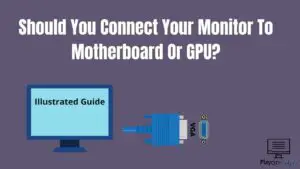

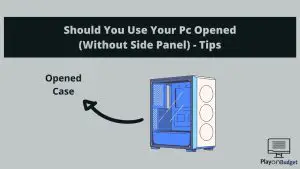
1 Comment. Leave new
[…] If you want to see How big of a problem is DUST, you can read my article by pressing Here! […]