Choosing the best motherboard for Ryzen 7 5800X is a crucial step in building a high-performance gaming PC. This powerful processor requires an equally robust platform to fully unlock its potential. This guide provides an in-depth look into our top five picks, helping you to make the best decision for your Ryzen 7 5800X build.
We will delve into our top five picks, comparing their features and identifying what each motherboard offers that sets it apart from the rest. No matter your financial constraints or desires for high-end AMD motherboards, we have the solutions you need.
In addition, we’ll provide a handy compatibility checklist to ensure your chosen board pairs perfectly with the Ryzen 7 5800X. By the end of this post, choosing the best motherboard for your AMD Ryzen 7 5800X processor will be as easy as pie.
Table of Contents:
- Choose the Best Motherboard for Ryzen 7 5800X
- Top 5 Motherboards for Ryzen 7 5800X
- Comparing Motherboard Features
- Best Value Motherboard for Ryzen 7 5800X
- Motherboard Compatibility Checklist
- Conclusion
Choose the Best Motherboard for Ryzen 7 5800X
As a gamer, your motherboard choice is crucial for optimal performance. It’s the backbone of your system, connecting all components and ensuring they work together seamlessly. How do you pick the right motherboard from all the options on PlayOnBudget.com?
Consider Your Gaming Needs
Think about the games you play and how often. If you’re into high-end AAA titles, look for a motherboard with robust VRM design and ample power phases for stable operation under heavy loads.
Selecting Chipset Type
For Ryzen processors like the 5800X, go for AMD’s X570 or B550 chipsets for full PCIe Gen4 support and faster data transfer speeds.
Motherboard Form Factor
ATX boards offer more expansion slots, but microATX or miniITX boards are compact and space-saving.
Budget Constraints
Don’t splurge on features you don’t require. Opt for a value-for-money option that meets your gaming needs without breaking the bank.
Remember, every component in your PC contributes to overall performance. Don’t let an incompatible or subpar motherboard bottleneck it. Stay tuned for our top picks below.
“Maximize your gaming performance with the right motherboard for Ryzen 7 5800X. Check out our guide on how to choose the best one on PlayOnBudget.com #gaming #PCcomponents”Click to Tweet
Top 5 Motherboards for Ryzen 7 5800X
For optimal performance of your Ryzen 7 5800X processor, you’ll need a suitable motherboard – we’ve selected five of the best for you. Here are our top five picks:

ASUS ROG Strix X570-E Gaming
AMD X570 ATX motherboard with PCIe 4.0, 2.5 Gbps and Intel Gigabit LAN, Wi-Fi 6 (802.11ax), 16 power stages, dual M.2 with heatsinks, SATA 6Gb/s, USB 3.2 Gen 2 and Aura Sync RGB lighting

GIGABYTE B550 AORUS PRO AC
AMD B550 AORUS motherboard with True 12+2 Phases Digital VRM, Fins-Array Heatsink, Direct-Touch Heatpipe, Dual PCIe 4.0/3.0 x4 M.2 with Thermal Guards, Intel® 802.11ac Wireless, 2.5GbE LAN, RGB FUSION 2.0, Q-Flash Plus

MSi MPG X570 GAMING PLUS
Extended Heatsink Design, Frozr Heatsink Design, Core boost, Lightning Gen4 M.2, M.2 Shield Frozr accessory, Turbo USB

GIGABYTE AORUS AMD X470 Ultra Gaming
AMD X470 AORUS motherboard with 8+3 Hybrid Digital PWM, Dual M.2 with Thermal Guard, ALC1220-VB, USB DAC-UP 2 Design, CEC 2019 Ready, RGB FUSION 2.0
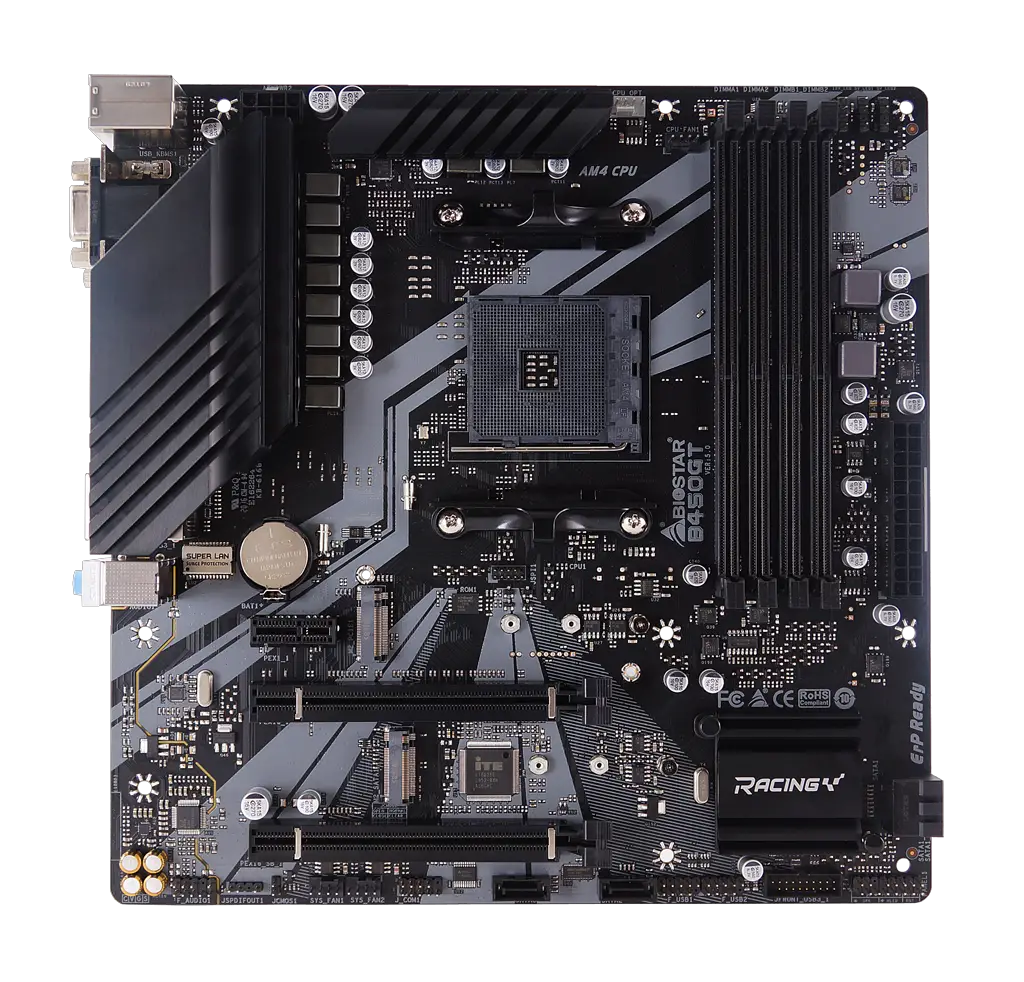
BIOSTAR Racing B450GT
AMD B450 single chip architecture, 4-DIMM DDR4-1866/2133/2400/2667/2933/3200(OC) up to 128G maximum capacity, Realtek Gigabit LAN, USB 3.2 Gen1, M.2(32Gb/s), HDMI, DVI-D Ports
- ASUS ROG Strix X570-E Gaming: This bad boy can handle the powerful Ryzen processors with its robust power delivery and effective cooling options.
- GIGABYTE B550 AORUS PRO AC: With high-quality audio capacitors and noise guard, this beast is perfect for gaming enthusiasts. It also provides advanced thermal solutions to keep your system cool.
- MSI MPG X570 GAMING PLUS: This board is a great choice if you’re planning on overclocking your CPU, thanks to its Frozr Heatsink design and Core boost technology. Check out more details about this bad boy on their official website.
- GIGABYTE AORUS AMD X470 Ultra Gaming: This bad boy is ideal for gamers who need extra storage space or plan on using multiple GPUs, thanks to its dual ultra-fast NVMe PCIe Gen3 M.2 connectors and multi-way graphics support.
- BIOSTAR Racing B450GT : This bad boy supports both Crossfire Multi-Graphics Technology as well as DVI-D & HDMI outputs, ensuring stunning visuals whether in games or multimedia content viewing.
All of these motherboards have been extensively tested with the Ryzen 7 5800x processor, so compatibility isn’t an issue. Remember, each motherboard has unique features that may make one a better fit than others depending on what you’re looking for in a motherboard.
“Maximize your Ryzen 7 5800X’s potential with these top 5 motherboards recommended by PlayOnBudget.com. #gaming #PCcomponents #Ryzen7”Click to Tweet
Comparing Motherboard Features
Choosing the right motherboard for your Ryzen 7 5800X processor involves comparing different features and specifications of various motherboards available in the market. It’s not just about fitting your budget, but also meeting all your gaming needs.
Socket Type
Firstly, consider the socket type. The Ryzen 7 5800X uses an AM4 socket, so you’ll need to ensure any motherboard you’re considering is compatible with this socket type.
Form Factor
The form factor, or size of the motherboard, is another crucial feature to compare. ATX motherboards are standard-sized boards offering plenty of room for expansion slots and RAM sticks while Micro-ATX and Mini-ITX are smaller options suitable for compact builds.
RAM Compatibility
Your chosen motherboard should support enough RAM capacity and speed to match your gaming requirements. Look at how many DIMM slots it has – more slots mean higher potential memory capacity. Also check if it supports DDR4 memory as this will provide optimal performance with a Ryzen 7 5800x processor.
Built-in Features & Connectivity Options
A high-end motherboard should have great audio, robust power delivery for overclocking stability, wireless networking options and more to boost your gaming experience. Pay attention to the type of I/O ports available, such as USB Type-C or HDMI outputs, depending on your peripheral needs.
Motherboard Chipset
The chipset determines many aspects of a system’s capabilities including its overclocking potential and number of SATA or PCIe lanes available. For instance, X570 chipsets offer better performance than B450 ones when paired with Ryzen processors due to their superior VRMs (Voltage Regulator Modules).
Pricing
Last but not least comes pricing. High-end motherboards may have additional features but they also carry hefty price tags whereas mid-range models often strike a balance between cost-effectiveness and functionality.
Remember, every gamer has unique needs; hence there isn’t one ‘best’ option that suits everyone universally.
Key Takeaway:
When choosing a motherboard for your Ryzen 7 5800X processor, it’s important to consider the socket type, form factor, RAM compatibility, built-in features and connectivity options, chipset and pricing. High-end motherboards may have additional features but also carry hefty price tags whereas mid-range models often strike a balance between cost-effectiveness and functionality. Ultimately, every gamer has unique needs so there isn’t one ‘best’ option that suits everyone universally.
Best Value Motherboard for Ryzen 7 5800X
Looking for the best value motherboard for your Ryzen 7 5800X processor? Considering your budget, look for a motherboard that provides compatibility and performance-enhancing features.

AMD AM4 X570 ATX gaming motherboard with PCIe 4.0, dual M.2, Wi-Fi, 14 Dr. MOS power stages, HDMI, DP, SATA 6Gb/s, USB 3.2 Gen 2 and Aura Sync RGB lighting
The ASUS TUF Gaming X570-Plus (Wi-Fi) is a top choice for gamers on a budget. It offers an excellent balance of price and performance.
Features and Specs
- CPU Socket: AM4 – Compatible with Ryzen processors including the powerful Ryzen 7 5800X.
- Ram Memory Technology: DDR4 – Supports up to 128GB RAM at speeds up to 4400MHz when overclocked.
- Motherboard Form Factor: ATX – Ideal size for most gaming setups providing ample room for other components like GPU and storage devices.
The ASUS TUF Gaming X570-Plus (Wi-Fi) also boasts dual M.2 slots, USB Type-C interface support, and comprehensive cooling options. These ensure optimal system stability even during high-load gameplay sessions or intense multitasking scenarios. The inclusion of Wi-Fi connectivity adds convenience and flexibility in terms of internet access options while playing online games or streaming content.
Affordability Meets Performance
This model stands out due to its competitive pricing combined with a robust feature set typically found in more expensive motherboards. This model provides an impressive feature set at a competitive price, making it the ideal choice for those looking to make the most of AMD’s Ryzen 7 5800X processor.
If you’re looking for an affordable yet capable motherboard that can handle everything your Ryzen CPU has got, then look no further than ASUS TUF Gaming X570 Plus (Wi-Fi). Remember though: always double-check compatibility before purchasing any component.
Finding More Options
If this doesn’t quite meet all your needs or if you want some alternatives, check out our guide on best motherboards for gaming. There we discuss different types based on various budgets and requirements so everyone can find something suitable.
Key Takeaway:
The article discusses the best value motherboard for Ryzen 7 5800X, highlighting the ASUS TUF Gaming X570-Plus (Wi-Fi) as a top choice due to its competitive pricing and robust feature set. The motherboard offers compatibility with Ryzen processors, DDR4 RAM support up to 128GB at speeds up to 4400MHz when overclocked, dual M.2 slots, USB Type-C interface support, comprehensive cooling options and Wi-Fi connectivity for convenience while gaming or streaming content online.
Motherboard Compatibility Checklist
Choosing a motherboard for your Ryzen 7 5800X processor? Don’t forget to check for compatibility. Here’s what you need to know:
Socket Type
First things first, make sure your motherboard has the same AM4 socket type as your Ryzen 7 5800X processor. Most modern motherboards support this, but it’s always better to double-check before making a purchase.
BIOS Update
Older motherboards may require a BIOS update to work with newer processors like the Ryzen 7 5800X. Make sure your chosen motherboard can support a BIOS update if needed.
RAM Support
Check that your motherboard has enough DIMM slots for your desired amount of RAM and supports its speed (measured in MHz). Need help deciding how much RAM you need? Check out our guide on gaming motherboards.
PCI Express Slots and Version
Ensure your motherboard has sufficient PCIe slots and can handle the correct version (e.g., Gen4) if you intend to use multiple GPUs or other PCIe components.
SATA and M.2 Slots for Storage Devices
Don’t forget about storage. Check that your motherboard has enough ports available for your SATA drives or NVMe SSDs via M.2 slots.
Remember this compatibility checklist when selecting a new motherboard for your Ryzen 7 5800X processor from PlayOnBudget.com’s range of budget computer gaming components.
“Upgrade your gaming experience with Ryzen 7 5800X processor. Don’t forget to check motherboard compatibility for seamless performance. #PlayOnBudget #GamingComponents”Click to Tweet
Conclusion
Choosing the best motherboard for your Ryzen 7 5800X can be a daunting task, but fear not, we’ve got you covered with our list of top motherboards and their features.
When making your decision, keep in mind factors such as compatibility, budget, and desired features to ensure optimal performance for your gaming or professional use.
- First on our list is the ASUS ROG Strix X570-E Gaming, which boasts impressive features such as PCIe 4.0 support and Wi-Fi 6 connectivity.
- If you’re on a budget, the MSI MPG B550 Gaming Plus is a great option with its affordable price and solid performance.
- For those who need Thunderbolt 3 support, the Gigabyte AORUS X570 Master is the way to go.
Don’t forget to do your own research and read reviews from credible sources before making your final decision.
With our guide, you’ll be able to find the best motherboard for Ryzen 7 5800X that meets all your needs and ensures optimal performance.
