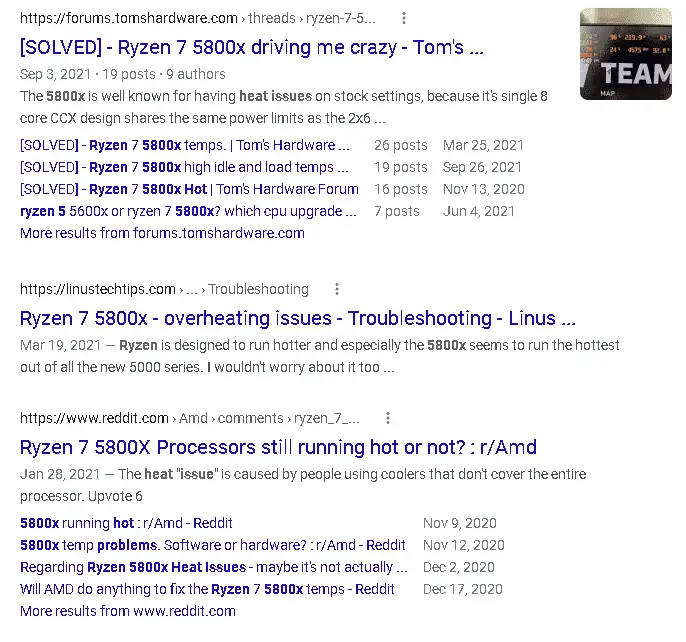Best Gaming PC under $650 (2021)
Introduction
Today, I will try to suggest to you the best possible gaming PC for less than 650 dollars.
Although $650 is not a small amount of money, the prices of the graphics cards and gaming components overall skyrocketed in the past few months, which will significantly affect our Parts list for this build. I will try to suggest to you the best-prebuilt PC and components separately for your Custom build.
Stay with me and find a perfect gaming system for your budget!

Steps to follow:
To get things easier, I will separate this guide into two parts
- Best Prebuilt gaming computer under $650
- Best Custom gaming computer under $650
1. Best Prebuilt Gaming Computers under $650
A prebuilt PC is a complete system put together by popular manufacturers using balanced hardware configurations.
We will go through the best prebuilts that you should consider buying, but first, let’s go through important things before deciding whether or not should you buy one!
Why you shouldn't buy a Prebuilt gaming PC
In most cases, prebuilts aren’t the best choice, and often, we get a much better price-performance PC if we buy components separately.
Considering that, I suggest to people that they should build their gaming systems by themselves and choose parts individually.
With that method, not only that you get the option to choose the parts for your needs, but you don’t pay for the brand as well.
Don’t get me wrong, There is a lot of good Prebuilt computers on the market, but for the 650 dollars budget, you won’t get the best PC.
Why should you buy this Prebuilt gaming PC
You should buy a prebuilt system only if you are satisfied with its performance or you don’t want to mess around with your PC.
Although you won’t get the best GPU paired with this PC for a $650 budget, you can always upgrade it when the GPU prices drop.
We still don’t know when will that happen, so having any graphics card right now is a blessing.
My suggestions for Prebuilts under $650
2. Best Custom Build under $650
What you need to know when building your PC
When building your Custom PC you have the freedom to choose the components that are just right for your budget.
Although the process isn’t that hard, most people are afraid to assemble their PC by themselves. If you are one of them don’t worry.
You can either go to the closest Tech store and pay them a small price for assembling your PC or you can learn how to make it yourself.
For me, the second version sounds more fun, not only do you learn a new skill but you also avoid paying someone for that job.
You can check a step-by-step guide from one of my favorite Tech YouTubers – Bitwit.
Parts for Best Custom Build under $650
Final Price - $643.93
Part List for $650 Custom PC
All parts together do not exceed a budget of $650
Why these Parts?
Processor - Ryzen 7 5700g
Although this PC wouldn’t have a GPU, Ryzen 7 5700g has the Strongest integrated graphics card on the market. With 8 cores and 16 threads, this CPU will be perfect for gaming.
Even without the GPU, this Processor has better results in games with its integrated GPU than most few years old graphics cards.
Press Here to see How good this CPU handle popular games
Motherboard - Gigabyte B450M
Great Budget Motherboard that supports both 2nd and 3rd Ryzen generation processors. The maximum RAM speed is 3600 MHz, which is great considering that Ryzen CPU needs fast RAM.
Socket: AM4
RAM - Corsair Vengeance 16Gb (2x8Gb)
For the RA memory, I chose the great budget Corsair memory. With the 2 sticks of 8Gb, it will be enough for any modern game or heavy programs. It’s well known that in order to get the most out of Tyzen processors, especially the ones with integrated graphics, you need to pair it with a fast ram. This RAM sticks have 3200 MHz which will be perfect for this CPU.
SSD - Kingston 120GB A400 SATA 3
Having a Solid State Drive (SSD) is important when we want to achieve fast Windows boot, loading time for important programs, and transferring files from hard drive to SSD. That’s why I added this Kingston 120Gb SSD to this build, even it’s not necessary.
Although 120Gb isn’t that much, it will be enough for the operating system and all programs.
Hard Drive - Seagate BarraCuda 2TB
Hard Drive will be the main storage for all your games and files. Considering that you will have a big number of games, it’s important to have a large storage unit.
This Seagate BarraCuda will be enough capacity for most users with its 2TB of space.
Also, speed is an important factor when choosing HD. This hard disk has 7200 RPM with 6 Gb/s which is very good.
Power Supply - Thermaltake Smart 500W 80+ White
This Thermaltake power supply will be more than enough for this PC. Most people underestimate the importance of power supply and in most cases, they buy one that is not enough for their PC.
This PC in full load shouldn’t pass 250W-300W. CPU only uses 65W, which is low usage for processors this strong, and all other parts aren’t that power-hungry as well.
In the future, you can easily put a graphics card that doesn’t spend that much power and keep playing your favorite games.
Case - Zalman S4 Plus ATX Mid Tower
The beautiful case that comes with 3 already installed RGB fans.
This case supports ATX, Micro-ATX, Mini-ITX formats and has a spot for both 2.5 Inches and 3.5 Inches storage drives. Overall, a great case with a lot of positive ratings.
Take a look at my service